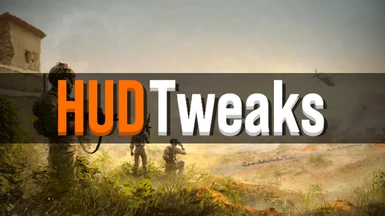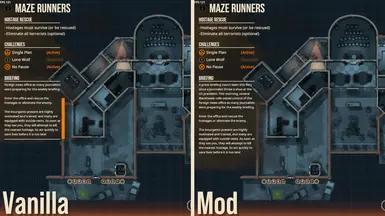About this mod
A visual mod that tweaks certain HUD elements which I dislike and improves on them
- Permissions and credits
(Previously known as "Better Gear Status Menu")
A visual mod that tweaks certain HUD elements which I dislike and improves on them
Changes/Features:
- Revamped the "Gear Tooltip Menu" for better visual appeal and for a cleaner layout
- Extended the briefing screen like how it was before now with the latest update list support (bigger briefings will show a list, smaller briefings will not)
- Cleaned up certain elements to the "Trooper Dropdown list" and the reloading icon animation will show without any mixed background blending
- Cinematic Mode in the replay screen will hide the "Hide HUD Button" when not hovered on, allowing for clean replays without going through the config menu via dev mode to hide it
Compatibility:
- Due to how this mod replaces the hud.xml file, this mod won't be compatible with any other mods that also replace's the hud.xml file
Official Door Kickers 2 Discord: https://discord.gg/doorkickers
Installation:
Using a mod manager:
- Just install it through Vortex launcher
- Enable the mod in the mod menu screen
- Download the .zip file and unpack it
- Move the folder containing mod.xml file to: \Steam\steamapps\common\DoorKickers2\mods
- Enable the mod in the mod menu screen