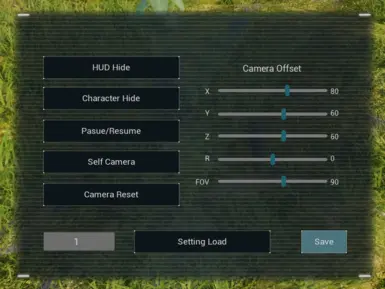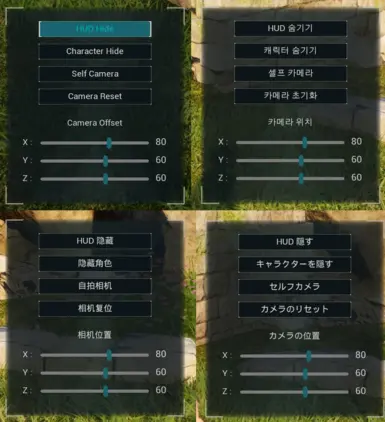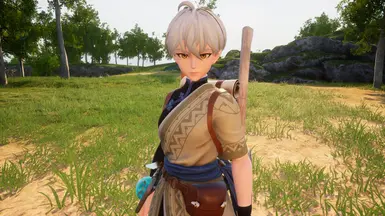About this mod
Hide HUD, Hide Character, Pause/Resume, Selfie Camera, Camera Offset, FOV, Rotation adjustments are available.
- Requirements
- Permissions and credits
- Donations
This mod is Blueprint Logic Mod.
You can hide the mounted pal and character, and hide the HUD.
Hide HUD, Hide Character, Pause/Resume, Selfie Camera, Camera Offset, FOV, Rotation adjustments are available.
Pressing "F9" display the UI.
KEY = F9
F9, HUD Hide, Character Hide are toggle keys and toggle buttons.
You can modify JSON files to change language and key settings.
This mod is continually being improved.
Chunks : 111
1. If the Steam screenshot key doesn't work, try pressing F11. It's not a mod bug.
2. I am currently resolving the lantern issue.
3. During pause, Rotation and FOV adjustments are possible.
4. The FOV of the mod refers to the character camera's FOV, not a graphic option. Not a bug.
JSON File Key Setting
UE4SS Install Guide
Blueprint logic mods install (Pak file)
1. UE4SS_v3.0.1.zip Download.
2. "xinput1_3.dll" file delete. (2.5.2 user)
3. UE4SS v3.0.1.zip File Extract (\SteamLibrary\steamapps\common\Palworld\Pal\Binaries\Win64)
4. Faster Hatch Press Pak Mod(Blueprint Logic Mod) Mods downolad.
5. Mod zip "Paks" Folder Extract (\SteamLibrary\steamapps\common\Palworld\Pal\Content)
6. Mods.txt File Open (SteamLibrary\steamapps\common\Palworld\Pal\Binaries\Win64\Mods)
7. BPModLoaderMod : 1 Modify and Save. (Mods.txt)