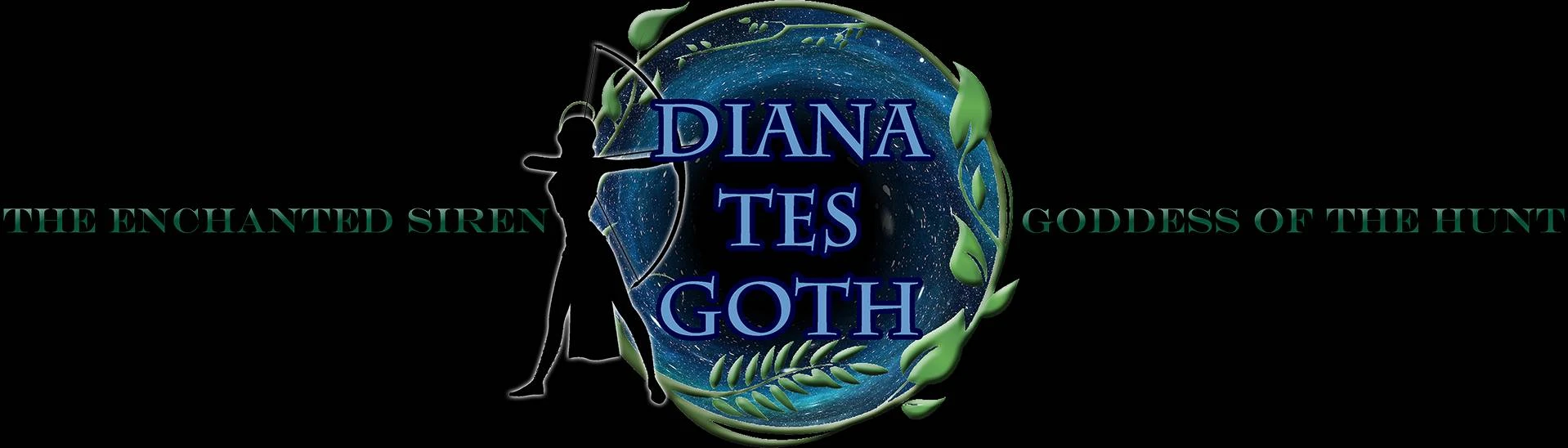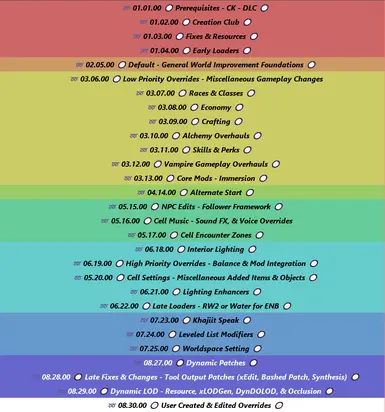About this mod
MO2's LOOT Group Separators
- Requirements
- Permissions and credits
- Changelogs
- Donations
MO2's LOOT Group Separators
While it is not a perfect tool (what tool is?), LOOT is such a resourcesful modding utility. I encourage modders to learn how to properly use it.
With my OCD, it annoys me that not everyone sticks to a logical installation order. Whenever I follow a guide or test mods, I prefer to keep it all in the order that makes most sense. I use LOOT to guide me as I determine when and where to place my mods. Mod Managers and xEdit assist to determine conflicts. Use best modding practices to resolve these. Sometimes simply reordering the mods will do the trick. Other times, patches will need to be created using xEdit and/or the CK. I am including my MO2 Category Separators in the download files for those who desire to use my method of ordering mods.
I have approximately 2,000+ active mods in my personal build. Most of them are graphic overhauls, but I have a good number of gameplay overhauls too. This install order reduces the number of asset conflicts, and now it better matches the LOOT sort order. Of course, there is still some conflict resolution to work out with a few assets. I do this by either rearraning the mods, or hiding assets from a conflicting mod. Where there are conflicts with plugins, I either rearrange the plugin order, or create a conflict resolution plugin patch in xEdit or using the CK. To force LOOT to sort plugins as expected, or desired, I edit the Groups Editor.
INSTALLATION
Simply extract the archive into your MO2 installation folder and let it overwrite.
Tips for users:
Please note, I simply do not have the energy to write out a guided tutorial on how to use Mod Organizer or LOOT. Please learn how to use these tools by reading up on provided documentation through their related Wikis and websites. Links are provide in the Credits below. Other users have also provided video and written tutorials for these tools. A simple "google" search can reveal where to find more information.
There is also an excellent resource with step-by-step tutorials for users interested in learning to mod. Check out The Phoenix Flavour: Beginner's Guide.
Credits:
Bethesda Game Studios for the modding resources and the privilege to mod TES games.
noextrac for inspiation of design.
Foamimi for inpiration of the numbering system to keep the separators in order, even when MO2's mod and install order gets out of whack.
LOOT Dev team for LOOT.
MO2 Dev Team for Mod Organizer.
Darkladylexy for her guides and instructions.
Nexus Mods and the modding community.
While it is not a perfect tool (what tool is?), LOOT is such a resourcesful modding utility. I encourage modders to learn how to properly use it.
With my OCD, it annoys me that not everyone sticks to a logical installation order. Whenever I follow a guide or test mods, I prefer to keep it all in the order that makes most sense. I use LOOT to guide me as I determine when and where to place my mods. Mod Managers and xEdit assist to determine conflicts. Use best modding practices to resolve these. Sometimes simply reordering the mods will do the trick. Other times, patches will need to be created using xEdit and/or the CK. I am including my MO2 Category Separators in the download files for those who desire to use my method of ordering mods.
I have approximately 2,000+ active mods in my personal build. Most of them are graphic overhauls, but I have a good number of gameplay overhauls too. This install order reduces the number of asset conflicts, and now it better matches the LOOT sort order. Of course, there is still some conflict resolution to work out with a few assets. I do this by either rearraning the mods, or hiding assets from a conflicting mod. Where there are conflicts with plugins, I either rearrange the plugin order, or create a conflict resolution plugin patch in xEdit or using the CK. To force LOOT to sort plugins as expected, or desired, I edit the Groups Editor.
INSTALLATION
Simply extract the archive into your MO2 installation folder and let it overwrite.
Tips for users:
- The numbering system explained: 00.00.00. The # symbol is simply used to keep the separators at the top in the mods folder. The 1st set of (00.) numbers represents Parts, as if I were creating a modding guide for users to follow. The 2nd set of numbers (.00.) follows the LOOT Group masterlist. The 3rd set of numbers if not set to .00 adds a customized new section below the typical LOOT Group masterlist to place mods where they logically should be installed and sorted.
- Use MO2 to view asset conflicts and arrange mods so that those you want to win are below any mods they conflict with. If it isn't as simple as rearranging the mod, use MO2 to hide conflicting records.
- Remember, loose files will always overwrite BSAs, no matter where they are placed. Take care to position mods with BSAs in the order you wish for them to load in game. If you wish one mod to overwrite another, it should be moved below (installed after) the mod you want to loose any conflicts. If a mod with a BSA is being overwritten by a loose file, the BSA will need to be extracted in order to have its loose files win any conflict.
- Some FOMODs will contain patches within. If you know you will later install a mod within, also install the patch required for it. Deactivate any plugins in MO2's Plugin tab missing masters until those masters are insalled. Simply move the patches below its master in the load order, then activate the plugin.
- My practice is to install the core mod first. I then repeat the installation with only the patches. It is extra work, but it allows me control where to place the patches. Often, especially if the patches contain loose file assets, I will open the archive and create a new mod to drag the contents into.
- Use xEdit to view plugin conflicts. Check in the CK to verity what should win. Create a patch if necessary.
- Use or create LOOT Group rules to sort plugins as expected, or desired. If a plugin is still not loading where you need it to, create LOOT Load After Rules. (See LOOT: Documentaion).
Please note, I simply do not have the energy to write out a guided tutorial on how to use Mod Organizer or LOOT. Please learn how to use these tools by reading up on provided documentation through their related Wikis and websites. Links are provide in the Credits below. Other users have also provided video and written tutorials for these tools. A simple "google" search can reveal where to find more information.
There is also an excellent resource with step-by-step tutorials for users interested in learning to mod. Check out The Phoenix Flavour: Beginner's Guide.
Credits:
Bethesda Game Studios for the modding resources and the privilege to mod TES games.
noextrac for inspiation of design.
Foamimi for inpiration of the numbering system to keep the separators in order, even when MO2's mod and install order gets out of whack.
LOOT Dev team for LOOT.
MO2 Dev Team for Mod Organizer.
Darkladylexy for her guides and instructions.
Nexus Mods and the modding community.