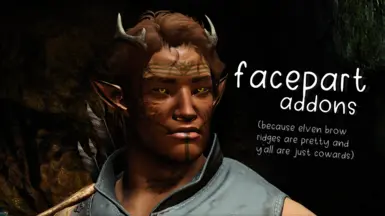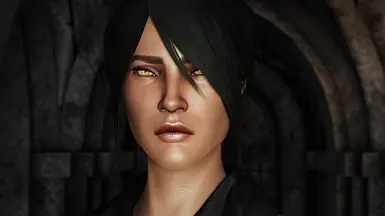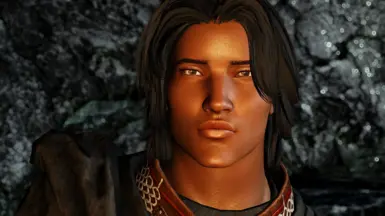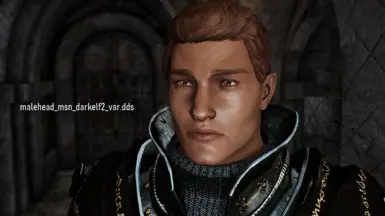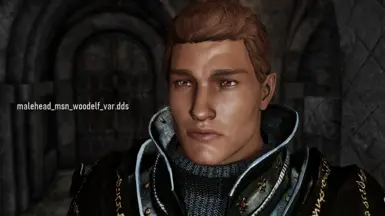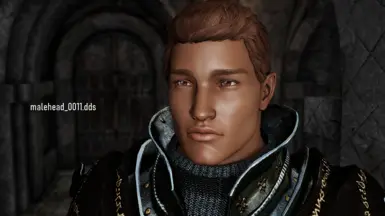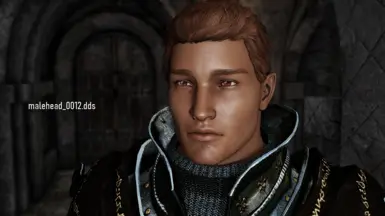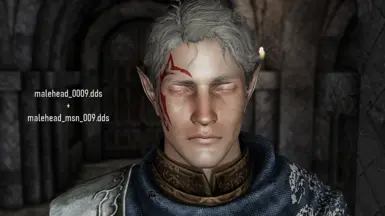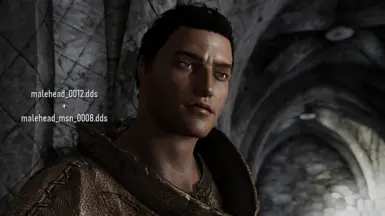About this mod
More options of diffuse and normal (complexions) for Charmers of the Reach faces. For male and female.
- Requirements
- Permissions and credits
Made a little ESL-flagged mod that gives me (and you) more complexion and diffuse slots to be used for Charmers of the Reach, both sexes. Additionally, I included the textures previously included in this mod and added some new ones, including elven brow ridge adaptation for female faces.
December 16 update:
Expanded the number of available slots--now I (and you) can have up to 30 normal textures for both male and female faces. Probably overkill but I don't care. Diffuse textures for males are expanded up to 47 slots (same as female now).
You might need to fix your character's face or face presets after updating, especially if using any of the elven normal maps. The elven stuff are still placed at the back of the complexion slider for convenience reasons.
The extra 6 diffuse textures for males have been merged with the 1.1 version.
Also added 5 new diffuse textures for female faces and 4 for males. Most of them are
See the (very rushed) preview screenshots at the back of the image section.
About neckseam:
I'm slowly adding patches for various skin mods on my Dreamwidth. You need to install DamiLovesSunflowers' neck seam fixes first before installing my patch.
Slots added:
Female diffuse:
- femalehead_0034.dds - A diffuse adaptation from one of the male textures. Freckled and reddish skin.
- femalehead_0035.dds - A diffuse adaptation from one of the male textures. Has wrinkles around the eyes.
- femalehead_0036.dds - A diffuse meant for one of my original characters, adapted for female face. Has freckles, scars and pale lips.
- femalehead_0037.dds - Parts of this diffuse adapted for female face.
- femalehead_0038.dds - Leliana's diffuse (DAI)... sorta.
- femalehead_0039.dds - Morrigan's diffuse (DAI), caked with heavy make up.
- femalehead_0040.dds - Sera's diffuse (DAI), with less ghastly eyeshadow.
- femalehead_0041.dds - Calpernia's diffuse (DAI) I think???
- femalehead_0042.dds - Josephine's diffuse (DAI), originally by Enayla13. I just fixed the nose area and smoothed out the stripy eyeshadow.
- femalehead_0043.dds -> femalehead_0047.dds - EMPTY SLOTS. Put your own textures here.
Female normals/complexions:
- femalehead_msn_0011.dds - A normal map with shallower eye sockets and harsher lips (similar to Iriel's face from my WotC overhaul).
- femalehead_msn_0012.dds - EMPTY SLOT. Same deal as above.
- femalehead_msn_0013.dds - EMPTY SLOT. Same deal as above.
- femalehead_msn_0014.dds - A weathered complexion, meant for one of my moriginal characters and adapted for female face. Has very subtle wrinkle and scars.
- femalehead_msn_0015.dds - Basically the same as the existing femalehead_msn_0007.dds, but with softer eyelids. Used for making Asian faces.
- Enabled the unused Dark Elf normal map for female faces. I didn't make the textures, it's already included with CotR.
- femalehead_msn_darkelf2.dds - A female adaptation of my dark elf normal map. Strong brows and harsh-edged upper lip.
- femalehead_msn_darkelf2_var.dds - Same as above, but with much softer brows and different lips.
- femalehead_msn_orc.dds - A female adaptation of my orc normal map. Harsh-edged upper lip, harsh jawline and cleft chin. Forehead textures taken from vanilla male orcs.
- femalehead_msn_orc_var.dds - Same as above, but with different lips.
- femalehead_msn_orc2.dds - A female adaptation of my other orc normal map. Forehead textures taken from vanilla female orcs.
- femalehead_msn_woodelf.dds - A female adaptation of my wood elf normal map. Harsh-edged upper lip.
- femalehead_msn_woodelf_var.dds - Same as above, but with different lips.
Male diffuse:
- malehead_0008.dds - EMPTY SLOT. If you have Ultimate Headparts Addon from this mod, this slot will be taken by one of their textures.
- malehead_0009.dds - A diffuse meant for one of my original characters. Has freckles, scars, and pale lips. Basically the same as femalehead_0036.dds.
- malehead_0010.dds - This diffuse, but without the painted on brows and stubbles.
- malehead_0011.dds - A diffuse adapted from one of female textures. Pale lips with defined upper edge.
- malehead_0012.dds - A diffuse I made from a bunch of different parts of other male textures. Has stubbles, slight wrinkles and a soulpatch.
- malehead_0013.dds - Alistair's diffuse, originally by Enayla13. Re-saved so it works for SE.
- malehead_0014.dds -> malehead_0019.dds -> Some new diffuse adapted from female face textures.
- malehead_0015.dds - Dorian's diffuse (DAI). Yeah I know. It barely looks like him without the mustache.
- malehead_0016.dds - Just a generic male diffuse from DAI.
- malehead_0017.dds - Cullen's diffuse (DAI). Has stubbles and his trademark mouth scar thingy.
- malehead_0018.dds - Sera's diffuse (DAI), adapted for males. No eyeshadow, just slightly tired-looking eyebags.
- malehead_0019.dds-> malehead_0047.dds - EMPTY SLOTS. Put your own textures here.
Male normals:
- malehead_msn_0002.dds - An alternate normal map with slightly more defined cheekbones.
- malehead_msn_0003.dds - EMPTY SLOT. If you have Ultimate Headparts Addon from this mod, this slot will be taken by one of their textures.
- malehead_msn_0004.dds - Adapted from one of the female normal maps with softer lids. Basically the same as femalehead_msn_0015.dds.
- malehead_msn_0005.dds - Adapted from one of the female normal maps.
- malehead_msn_0006.dds - A normal map meant for one of my original characters, with lips taken from this textures, softer eyelids, wood elf brow ridges, and some scar/wrinkle detailing around the eyes. I doubt anyone would use this.
- malehead_msn_0007.dds - Same as above, but without the wood elf brow ridges and scars.
- malehead_msn_0008.dds - A normal map meant for an NPC overhaul, with brows/forehead taken from this textures. Strong wrinkles around the mouth, eyes, and cheeks.
- malehead_msn_0009.dds - A normal map meant for one of my original characters (sense a theme?). Weathered, has subtle wrinkles and scars. Basically the same as femalehead_msn_0014.dds.
- malehead_msn_0010.dds - Adapted from one of the female normal maps.
- malehead_msn_0011.dds - Adapted from one of the female normal maps.
- malehead_msn_0012.dds - Alistair's normal map.
- malehead_msn_0013.dds -> malehead_msn_0015.dds - EMPTY SLOTS. Put your own textures here.
- malehead_msn_darkelf.dds - Adapted from the unused female dark elf normal map.
- malehead_msn_darkelf2.dds - Previously included in this. Strong brows and harsh upper lip.
- malehead_msn_darkelf2_var.dds - Same as above, but with softer brows and lips.
- malehead_msn_orc.dds - Previously included in this. Forehead detailing from vanilla male orcs, harsh upper lip.
- malehead_msn_orc2.dds - Previously included in this. Forehead detailing from vanilla female orcs.
- malehead_msn_orc_var.dds - Same as malehead_msn_orc, but with softer lips. (Yes, it sorted like that in the game, idk why)
- malehead_msn_woodelf.dds - Previously included in this. Forehead detailing from vanilla wood elves with harsh upper lip.
- malehead_msn_woodelf_var.dds - Same as above, but with softer lips.
Check the screenshots, please. Also here are more screenshots of male normal maps as I'm too tired to copypaste them all here.
How to use in-game:
Open Racemenu, look for two sliders titled "Complexions" (for normal maps) and "Face Parts" (for diffuse maps).
I suggest change the complexions first, then face parts later.
Face Parts are named on the bottom right part of Racemenu (00DZB_MaleHead00##, for example), but Complexions are not named. If you want to quickly switch to any of the elven normal maps, drag your mouse to the very last of the slider (woodelf_var), and then work from there.
Credits:
Charmers of the Reach
Bioware for some of the face textures.
Alistair Theirin RaceMenu preset by Enaya13(extra note: grab their textures, rename them to any of the empty slots instead of overwriting, they're beautiful)
Custom Male Body Patch and Addons by Kartoffels for the idea :)
Technical details: All textures saved in BC7 Compression. Let me know if there's any problem in-game.
Stuff someone will probably ask in the future:
- The new complexions don't show up! As I said, make sure the ESP is enabled and nothing is overwriting the race records. I had to edit those to make the complexions show up in-game. The new diffuse textures should show up regardless. If you've done everything and the new complexions still aren't showing up, pull the ESP to the very last of your load order.
- The new complexions show up, but it made my character's face flat as a pancake! / The new diffuse show up, but they're just copies of the same default textures! You're probably switching to one of the empty slots. Put some textures on that slot, first.
- When I switch my character's complexion, their face texture reverts to the default texture? That's why I recommend changing the complexion first, and face parts second. If the glitch happens, just change the face parts to something else then change back.
- There's a neckseam! The textures are made to match Vitruvia and the default female body textures included in CotR (I used the UUNP version). If you want them to fit your own textures, you need to edit them yourself with something like Caliente's Texture Blender.
- The textures show up purple/there's seam on the face/any other glitch in the matrix I accidentally glazed over. Let me know which, and I'll fix them (hopefully) ASAP.
- There's a problem with the ESP. I double-checked everything and it should work fine, including the patch, but let me know regardless.
- I have Racial Body Morphs but I don't want the racial changes to affect CotR races, can I just not install the patch? Yes.
- Can you add more slots? Maybe later.
- Does this conflict with Ultimate Headparts Addon? Yeah, in a way. You'll still get their additional diffuse textures (Face Parts), but not the new complexions. I actually contemplated editing their ESP instead, but got so confused with the naming stuff I ended up just starting from scratch. You can just rename their additional textures to any of my empty slots, though.
- Some of the normal maps don't fit my diffuse textures (or vice versa). Well, yeah. Experiment with different textures and combinations, and use Racemenu sculpting if necessary.
- Only wood elves, dark elves, and orcs? No high elves? I tried making one for high elves but it ends up not looking that different from the darkelf2 version.
- Why do you even bother? Brow ridges on elves are fugly! I think they're neat :)
- What the bleep are normal maps anyway? Those thingies that give your character's face depth and and have a 3D feel to it, like wrinkles, nasolabial lines, jaws, and so on.
- Can I use your texture for a follower mod/Racemenu preset/whathaveyou? The same permission rules from CotR applies. If they say it's ok to use their assets in a standalone thingy, then yeah, do whatever you want with this.