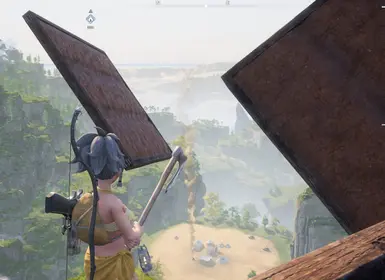About this mod
Rotate/Translate/Scale your buildings as your will.
任意旋转/平移/缩放你的建筑
- Requirements
- Permissions and credits
- Changelogs
Rotate/Translate/Scale your buildings as your will.
任意旋转/平移/缩放你的建筑
All mod open source at https://github.com/xyzkljl1/PalworldModdingKitAndMyMods
(点击"Add Media",任何人都可以为该MOD添加图片)
(Anyone can upload your fav images for this mod by clicking `Add Media`.)
使用方法/Usage:
1.按F4进入/结束编辑模式,编辑模式时左侧会有提示窗
Press F4 to start/end edit-mode.You'll see a information box in left during edit mode.
2.将准星对准你的建筑,左侧会显示当前建筑的名称和信息
Move your crosshair to aim a building, information box will show the name and position of that building.
3.(非必要,但是推荐这么做)找到想编辑的建筑后,按F5锁定/接触锁定,锁定后即使移动准星也不会选中其它建筑
(Optional,but recommended)Press F5 to lock/unlock on one building.
During lock, even if you move your crosshair,you won't select another building.
4.按左右键选择要修改的属性(平移、旋转、缩放各自有xyz三项,合计九个属性),按上下键增加/减少该属性,按住Shift/Alt可以加快/减慢修改的速度
Press Left/Right key to select an attribute you want to edit.(Rotation/Translation/Scale each has three attributes-x,y,z. totally 9 attributes.)
Press Up/Down to increase/decrease selected attribute.
Pressing Shift/Alt to let it be faster/slower.
4.5.(另一种移动方式) 按J/L/I/,/U/O沿着物体自身的方向(而非世界坐标)平移,按住Shift/Alt可以加快/减慢修改的速度
此种方式和“4.”中的移动方式移动方向不同
举例来说,当你选中一个物体然后增加它的平移Z属性,它一定会往天上移动
如果你选中一个物体然后按`I`键,如果物体是正放的,它就会往天上移动,如果物体是侧放的,它就会往边上移动,如果物体是倒放的,它就会往地里移动
(Another tranlate method)
Press J/L/I/,/U/O to move building by direction of the building.Pressing Shift/Alt to be faster/slower.
It's different with the movement in "4.".
For example, whenever you select the translate-Z attribute and press `Up`,you always move it to the sky direction.
When you press `I`,you always move it to the top direction of this building.If it's upside down,then you will move it to the ground.If it's sideways ,you will move it horizontally.
5.(可选) 按R键将建筑重置为刚建好的位置
(Optional) Press R to reset a building to original position.
6.(可选)按C键复制一个位置,按V键粘贴之前复制的位置
按F8在五种模式间切换,五种模式下分别会复制粘贴建筑的:完整位置(平移+旋转+缩放)/平移/旋转/缩放/旋转+缩放
(Optional) Press C to copy a position.Press V to paste the position.
Press F8 to switch between 5 modes: Copy All(translate+rotation+scale)/Translate only/Rotation only/Scale only/Rotation+Scale only
7.(可选)按F6进入吊灯模式,此模式下只会选中吊灯
(Optional) Press F6 to start/end Chandelier Mode.You can select a chandelier in this mode.
8.(可选)按`为选中的属性直接输入数字修改,回车确定
(Optional) Press ` to input any number for selected attribute.Press enter to confirm.
9.(可选)按F7开启跟随(LiftUp)模式,此模式下建筑的位置会跟随人物移动(旋转和缩放不变)
(Optional) Press F7 to start/end LiftUp Mode. When you "lift up" a building and move, the building will follow your character.
注意/Note
1.仅对你自己建造的建筑有效
Only affects buildings built by you.
2.影响碰撞体积
If you modify a model,the hit box is also affected.
2.2.默认模式下会选中视线上最近的建筑,但是默认模式有时会无法选中吊灯;可以按F6切换到吊灯模式,此模式下只会选中前方180度范围内最近的吊灯
In default mode,you will select the nearest building in your look-at-ray.But a chandelier may be hard to aim in this mode.
Press F6 to start/end Chandelier Mode.In this mode,you will only select the nearest chandelier in your front 180 degree area.
2.5.不能修改(建筑模式中)还没放下的建筑,但是你仍然可以选中尚未放下的建筑以查看其坐标
Can't edit a simulating building (buldings not placed down in building mode).
But you can still select them to see their coord.
3.该修改会进入存档
All changes will be saved to save file.
4.F4/F5/F6/F7/F8/C/V/R/`/上下左右 的按键绑定可以在配置文件RotateIt.modconfig.json中修改,或使用Mod Config Menu修改。其它快捷键尚不能修改。
F4/F5/F6/F7/F8/C/V/R/`/Left/Down/Up/Right can be modified in `RotateIt.modconfig.json` or by `Mod Config Menu`.
Other keys can't be modified for now.
注意,只支持以下按键 / Notice. Only following keys are supported:
0~9
A~Z
F1~F12
Left Right Up Down
` \ + - , . /
Tab
Num 0~9
Num + - . / *
(小键盘按键应当以`Num `开头,例如 "Num +"; 字母应当)
(Num keys must start with `Num `,such as `Num +`)
5.联机游戏或许无效,据传对主机有效,我不清楚具体情况
Not work for online games.
But if you are the host,it may work.IDK.
使用方法/Install:
0.Vortex用户可以自动安装
You can use Vortex to install
1.安装UE4SS / Install UE4SS
下载/Download: https://github.com/UE4SS-RE/RE-UE4SS/releases/download/v3.0.0/UE4SS_v3.0.0.zip
解压上述文件至 / Extract the zip to: Palworld\Pal\Binaries\Win64\
目录结构如下所示 / Dir struct should be like:
务必安装2.5.2或以上版本UE4SS / Need UE4SS Version >= 2.5.2!!
-Palworld\Pal\Binaries\Win64
- Mods
- mods.txt
- ....
- UE4SS-settings.ini
- ...
2.修改文件Palworld\Pal\Binaries\Win64\Mods\mods.txt,确保其中包含如下内容
Edit File `Palworld\Pal\Binaries\Win64\Mods\mods.txt` to make sure following line are in the file
BPModLoaderMod : 1
3.下载该mod,解压后将LogicMods中的所有文件拷贝至Palworld\Pal\Content\Paks\LogicMods中
Download this mod.Extract and copy content of `LogicMods` to Palworld\Pal\Content\Paks\LogicMods
任意旋转/平移/缩放你的建筑
All mod open source at https://github.com/xyzkljl1/PalworldModdingKitAndMyMods
(点击"Add Media",任何人都可以为该MOD添加图片)
(Anyone can upload your fav images for this mod by clicking `Add Media`.)
使用方法/Usage:
1.按F4进入/结束编辑模式,编辑模式时左侧会有提示窗
Press F4 to start/end edit-mode.You'll see a information box in left during edit mode.
2.将准星对准你的建筑,左侧会显示当前建筑的名称和信息
Move your crosshair to aim a building, information box will show the name and position of that building.
3.(非必要,但是推荐这么做)找到想编辑的建筑后,按F5锁定/接触锁定,锁定后即使移动准星也不会选中其它建筑
(Optional,but recommended)Press F5 to lock/unlock on one building.
During lock, even if you move your crosshair,you won't select another building.
4.按左右键选择要修改的属性(平移、旋转、缩放各自有xyz三项,合计九个属性),按上下键增加/减少该属性,按住Shift/Alt可以加快/减慢修改的速度
Press Left/Right key to select an attribute you want to edit.(Rotation/Translation/Scale each has three attributes-x,y,z. totally 9 attributes.)
Press Up/Down to increase/decrease selected attribute.
Pressing Shift/Alt to let it be faster/slower.
4.5.(另一种移动方式) 按J/L/I/,/U/O沿着物体自身的方向(而非世界坐标)平移,按住Shift/Alt可以加快/减慢修改的速度
此种方式和“4.”中的移动方式移动方向不同
举例来说,当你选中一个物体然后增加它的平移Z属性,它一定会往天上移动
如果你选中一个物体然后按`I`键,如果物体是正放的,它就会往天上移动,如果物体是侧放的,它就会往边上移动,如果物体是倒放的,它就会往地里移动
(Another tranlate method)
Press J/L/I/,/U/O to move building by direction of the building.Pressing Shift/Alt to be faster/slower.
It's different with the movement in "4.".
For example, whenever you select the translate-Z attribute and press `Up`,you always move it to the sky direction.
When you press `I`,you always move it to the top direction of this building.If it's upside down,then you will move it to the ground.If it's sideways ,you will move it horizontally.
5.(可选) 按R键将建筑重置为刚建好的位置
(Optional) Press R to reset a building to original position.
6.(可选)按C键复制一个位置,按V键粘贴之前复制的位置
按F8在五种模式间切换,五种模式下分别会复制粘贴建筑的:完整位置(平移+旋转+缩放)/平移/旋转/缩放/旋转+缩放
(Optional) Press C to copy a position.Press V to paste the position.
Press F8 to switch between 5 modes: Copy All(translate+rotation+scale)/Translate only/Rotation only/Scale only/Rotation+Scale only
7.(可选)按F6进入吊灯模式,此模式下只会选中吊灯
(Optional) Press F6 to start/end Chandelier Mode.You can select a chandelier in this mode.
8.(可选)按`为选中的属性直接输入数字修改,回车确定
(Optional) Press ` to input any number for selected attribute.Press enter to confirm.
9.(可选)按F7开启跟随(LiftUp)模式,此模式下建筑的位置会跟随人物移动(旋转和缩放不变)
(Optional) Press F7 to start/end LiftUp Mode. When you "lift up" a building and move, the building will follow your character.
注意/Note
1.仅对你自己建造的建筑有效
Only affects buildings built by you.
2.影响碰撞体积
If you modify a model,the hit box is also affected.
2.2.默认模式下会选中视线上最近的建筑,但是默认模式有时会无法选中吊灯;可以按F6切换到吊灯模式,此模式下只会选中前方180度范围内最近的吊灯
In default mode,you will select the nearest building in your look-at-ray.But a chandelier may be hard to aim in this mode.
Press F6 to start/end Chandelier Mode.In this mode,you will only select the nearest chandelier in your front 180 degree area.
2.5.不能修改(建筑模式中)还没放下的建筑,但是你仍然可以选中尚未放下的建筑以查看其坐标
Can't edit a simulating building (buldings not placed down in building mode).
But you can still select them to see their coord.
3.该修改会进入存档
All changes will be saved to save file.
4.F4/F5/F6/F7/F8/C/V/R/`/上下左右 的按键绑定可以在配置文件RotateIt.modconfig.json中修改,或使用Mod Config Menu修改。其它快捷键尚不能修改。
F4/F5/F6/F7/F8/C/V/R/`/Left/Down/Up/Right can be modified in `RotateIt.modconfig.json` or by `Mod Config Menu`.
Other keys can't be modified for now.
注意,只支持以下按键 / Notice. Only following keys are supported:
0~9
A~Z
F1~F12
Left Right Up Down
` \ + - , . /
Tab
Num 0~9
Num + - . / *
(小键盘按键应当以`Num `开头,例如 "Num +"; 字母应当)
(Num keys must start with `Num `,such as `Num +`)
5.联机游戏或许无效,据传对主机有效,我不清楚具体情况
Not work for online games.
But if you are the host,it may work.IDK.
使用方法/Install:
0.Vortex用户可以自动安装
You can use Vortex to install
1.安装UE4SS / Install UE4SS
下载/Download: https://github.com/UE4SS-RE/RE-UE4SS/releases/download/v3.0.0/UE4SS_v3.0.0.zip
解压上述文件至 / Extract the zip to: Palworld\Pal\Binaries\Win64\
目录结构如下所示 / Dir struct should be like:
务必安装2.5.2或以上版本UE4SS / Need UE4SS Version >= 2.5.2!!
-Palworld\Pal\Binaries\Win64
- Mods
- mods.txt
- ....
- UE4SS-settings.ini
- ...
2.修改文件Palworld\Pal\Binaries\Win64\Mods\mods.txt,确保其中包含如下内容
Edit File `Palworld\Pal\Binaries\Win64\Mods\mods.txt` to make sure following line are in the file
BPModLoaderMod : 1
3.下载该mod,解压后将LogicMods中的所有文件拷贝至Palworld\Pal\Content\Paks\LogicMods中
Download this mod.Extract and copy content of `LogicMods` to Palworld\Pal\Content\Paks\LogicMods