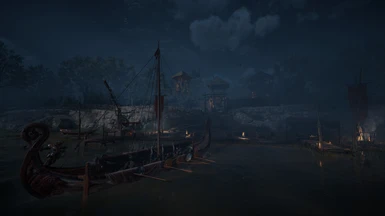2/29/2024 Update new toggles below, choose the version of this mod you want trying three versions! The main version toggles hud with most fx always off, the second version toggles hud keeping sword glow and most fx always on, the third version toggles hud with no sword glow; the white vanish glow always off and most fx always on. This mod became very useful the day it was uploaded, as intended I share most of my work early for others to have. All the updates since are me testing with environments, modes or realms in the game. It's suggested to use the latest version in this update. The main version toggle I found a goldish effect with bosses in river raids to remove and I was able to remove the whitish blue and orange sparks from captains when they get the adrenaline burst. I also removed the spherical line draw parry effect and blocked impact. I can't remove the neon fire around the enemy's because it's bundled with roof fires. Fixed the issue while enemy proximity is toggled off by the . key that enemy's shadows were still seen through Monastery stained windows.
The / key toggles hud, enemy proximity is toggled by the . key, raid marker beams are toggled by the ; key, gold loot rings and place of interest blue rings are toggled by the , key! Enemy proximity, raid marker beams, gold loot rings and place of interest blue rings are defaulted to off with start up of the game.
Note, the three toggles still have a good amount and/or minimal effects removed from the game, weapons or characters.
Instructions;
1. You'll need to download a file here, the Source code (zip)
2. Inside the zip folder of ShaderToggler-1.0.1 is another folder named ShaderToggler-1.0.1, so in that folder you'll see a src folder and a .gitignore file, put the src folder and .gitignore file in your Assassin's Creed Valhalla's main folder.
3. So again download another file here at the bottom of the page, the ShaderToggler_v121.zip, In that folder is the ShaderToggler.addon64, put it in the same location.
4. Then simply download my Assassin's Creed Valhalla UI toggle and put the file ShaderToggler.ini where the other files were placed.
5. Now download Reshade selecting the version full addon support at the bottom of it's page here.
6. After downloading it install Reshade selecting ACValhalla's executable in your Assassin's Creed Valhalla's folder and follow the prompts. Then finalize Reshade's setup.
7. Toggle with the / key, . key, ; key and , key!
The subjects and resources to make this mod available should be given respect by any users of their work or mine. Credits - Reshade, 3Dmigoto, Frans Bouma, bo3b and Psycatron...
The / key toggles hud, enemy proximity is toggled by the . key, raid marker beams are toggled by the ; key, gold loot rings and place of interest blue rings are toggled by the , key! Enemy proximity, raid marker beams, gold loot rings and place of interest blue rings are defaulted to off with start up of the game.
Note, the three toggles still have a good amount and/or minimal effects removed from the game, weapons or characters.
Instructions;
1. You'll need to download a file here, the Source code (zip)
2. Inside the zip folder of ShaderToggler-1.0.1 is another folder named ShaderToggler-1.0.1, so in that folder you'll see a src folder and a .gitignore file, put the src folder and .gitignore file in your Assassin's Creed Valhalla's main folder.
3. So again download another file here at the bottom of the page, the ShaderToggler_v121.zip, In that folder is the ShaderToggler.addon64, put it in the same location.
4. Then simply download my Assassin's Creed Valhalla UI toggle and put the file ShaderToggler.ini where the other files were placed.
5. Now download Reshade selecting the version full addon support at the bottom of it's page here.
6. After downloading it install Reshade selecting ACValhalla's executable in your Assassin's Creed Valhalla's folder and follow the prompts. Then finalize Reshade's setup.
7. Toggle with the / key, . key, ; key and , key!
The subjects and resources to make this mod available should be given respect by any users of their work or mine. Credits - Reshade, 3Dmigoto, Frans Bouma, bo3b and Psycatron...