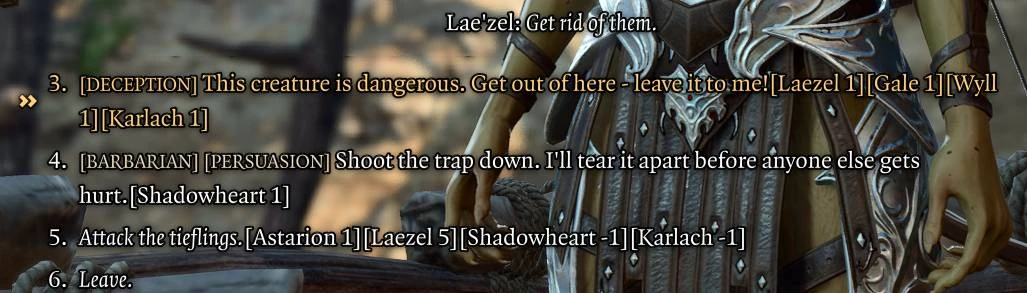About this mod
Appends resulting approval ratings to the end of dialogue choices.
- Requirements
- Permissions and credits
- Changelogs
- Donations
Updated for Patch 6 Hotfix 2 (Hotfix #20)
Description
This mod will append companion's approval ratings to the end of the dialogue lines that trigger the resulting approval rating. Will show whether or not certain companions agree or disagree with your dialogue choice.As this mod just adds it's own localization files, there is no dynamic checking of tags or flags on your character. All shown approval ratings are what CAN come from that dialogue option, but all of them may NOT be applicable to your character based on tags/flags. Rarely, you'll see situations like [Shadowheart 1][Shadowheart -1], that will show possible outcomes, based on tags/flags or success/failure of a dice roll.
Installation
Download the .pak file and get it to your %LOCALAPPDATA%\Larian Studios\Baldur's Gate 3\Mods folder, whether by dragging and dropping or importing the mod in bg3mm. DO NOT ACTIVATE the mod in bg3mm, it will mess with your game and lead to not being able to talk to NPC's if you do not have mod fixer installed. Just being in your mods folder is enough.
Compatibility
Overwrites main language localization file.
Known Issues
NPC conversations broken? Leave the mod inactive.
Description
This mod will append companion's approval ratings to the end of the dialogue lines that trigger the resulting approval rating. Will show whether or not certain companions agree or disagree with your dialogue choice.As this mod just adds it's own localization files, there is no dynamic checking of tags or flags on your character. All shown approval ratings are what CAN come from that dialogue option, but all of them may NOT be applicable to your character based on tags/flags. Rarely, you'll see situations like [Shadowheart 1][Shadowheart -1], that will show possible outcomes, based on tags/flags or success/failure of a dice roll.
Installation
Download the .pak file and get it to your %LOCALAPPDATA%\Larian Studios\Baldur's Gate 3\Mods folder, whether by dragging and dropping or importing the mod in bg3mm. DO NOT ACTIVATE the mod in bg3mm, it will mess with your game and lead to not being able to talk to NPC's if you do not have mod fixer installed. Just being in your mods folder is enough.
Compatibility
Overwrites main language localization file.
Known Issues
NPC conversations broken? Leave the mod inactive.