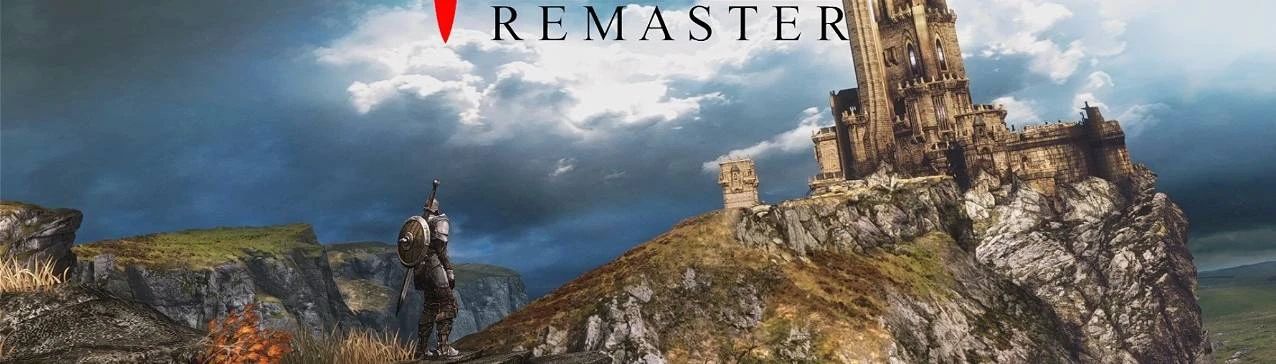Download the Reshade 5.9.2 You can find here -) mega.nz/folder/5bpElRYD#EpkulSB-OC58LXzwgtSlEA
And open the IB1.EXE AT infinity-blade-pc\Binaries\Win64
Select directx 9
Check all Shaders
After that Extract the rtgi folders shaders and textures AT infinity-blade-pc\Binaries\Win64\reshade-shaders
And Replace Files
Now in game Press home add the Ifinity_Blade_Reshade.ini config/file
And make sure in Add-ons You have enabled copy depth buffer before clear operations for RTGI to work.
If you need any other help here is a tutorial for the rtgi and in the description another tutorial how to download reshade
https://youtu.be/zYoEV0mADOk?si=uVr7OPzVCrWfqywL
Enjoy!
And open the IB1.EXE AT infinity-blade-pc\Binaries\Win64
Select directx 9
Check all Shaders
After that Extract the rtgi folders shaders and textures AT infinity-blade-pc\Binaries\Win64\reshade-shaders
And Replace Files
Now in game Press home add the Ifinity_Blade_Reshade.ini config/file
And make sure in Add-ons You have enabled copy depth buffer before clear operations for RTGI to work.
If you need any other help here is a tutorial for the rtgi and in the description another tutorial how to download reshade
https://youtu.be/zYoEV0mADOk?si=uVr7OPzVCrWfqywL
Enjoy!