A hotfix update has been released to temporarily disable some of the new features in this extension. Please see the pinned comment for more information.
Starfield mods have racked up an impressive 14 million downloads since the game launched 2 weeks ago and we're super excited to see all the mods being shared. Over 400,000 users have used Vortex to install and manage their mods since then and we've been working on an update based on the latest community feedback to add a few new features and squash some outstanding bugs. Here's a rundown of the latest changes and what's still to come!
Added a workaround for the "My Games" Data folder
As some of you might already know, Starfield shakes up the traditional loading of mods by having an extra Data folder located in Documents\My Games\Starfield which is created the first time you open the game. The files provided at this location completely override those found in the Data folder where mods would traditionally be installed (Starfield\Data). This has caused quite a bit of confusion in the community with different mods providing instructions to install to the two different folders and a number of community workarounds - some that worked and some less so.
With the latest version of the extension, Vortex users no longer need to worry about this. Upon managing Starfield, Vortex will now copy all the files already installed to Documents\My Games\Starfield\Data into the game Data directory, then create a junction that tricks the game into redirecting any files it would read to or write from the Documents folder to use the game folder instead. This neat trick means that your mods will always load correctly and as an added bonus this method works for both the Steam and Xbox Game Pass releases of the game.
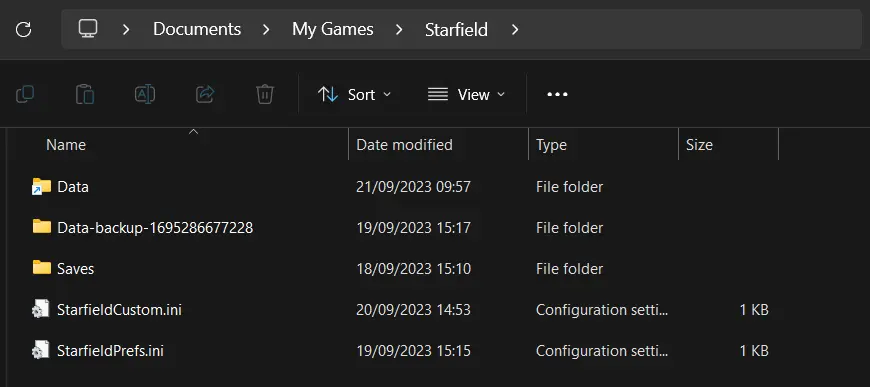
Create or update StarfieldCustom.ini
Similar to Fallout 4, Starfield requires certain INI tweaks to be set in order to properly load loose files (i.e. those not packed in BA2 archives). There are a lot of mods out there which provide instructions for users to add these tweaks to a StarfieldCustom.ini file in the Document\My Games\Starfield folder.
Vortex now creates this file and will validate that the "bInvalidateOlderFiles" and "sResourceDataDirsFinal" settings are correct on each startup. If they are wrong, they will be corrected automatically (without changing any other settings you might've added manually).
Additionally, Vortex will apply a tweak to re-route your Photo Mode captures to Data\Textures\Photos and there is now a button inside Vortex to quickly open this folder.
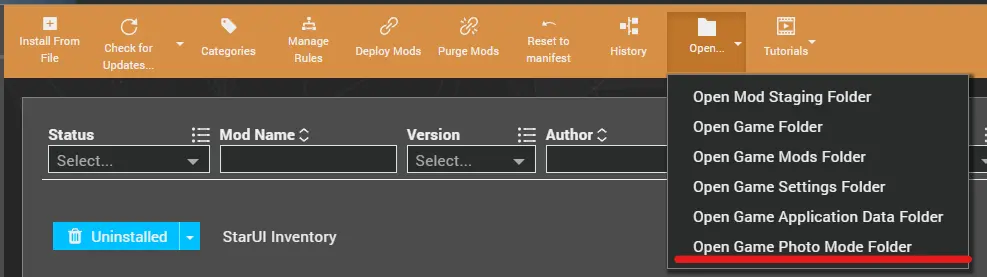
Starfield Script Extender Compatibility Warning
As a good friend of mine once said "You can lead a horse to water but you can't make him read the sticky post". Starfield Script Extender and the various plugins created for it unfortunately do not work with the Xbox Game Pass version of Starfield (yet?) and while this is documented on the mod pages, it's quite easily overlooked. Vortex will now detect an attempt to install SFSE and show a confirmation ensuring that the user is aware this won't work with their version of the game.
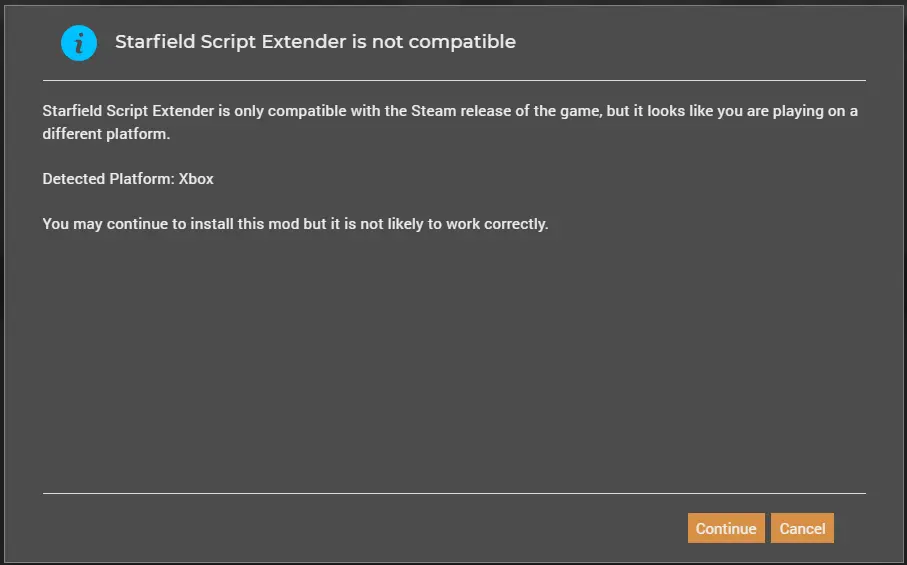
Bug fixes
Along with these new features, there's been a round of bug fixes to account for all the weird and wonderful ways mods are being packed when uploading them. If you've found a mod that won't install properly, please report it in this forum thread so we can take a look. There is also better support for installing tools like BethINI with Vortex. Deployment via Symlink has been re-enabled too as it appears to work with Starfield (but did not work for any previous Bethesda title).
What's next?
That concludes the features for 0.4.0 but it's still early days for Starfield and we'll continue to update Vortex as the modding scene matures. As a sneak peek, we're currently looking at these bugs/features:
- Load order support: Plugin mods have started to pop up, but we're not yet in a place where we feel confident adding support for plugin load order is the best choice. Until the tool creators in the community have done a little more decoding of the new formats or the Creation Kit releases (ETA 2024) we suggest you be very careful when using plugin mods as they may not have been created in a "safe" way.
- LOOT updates: LOOT got an update to v21 recently and is going to support Starfield. We will be investigating updating the LOOT integration for all TES/Fallout/Starfield games and working with the LOOT team to make use of the latest features and changes.
- FOMODs: We're aware that quite a few mod authors who have posted FOMODs have not provided correct installation paths - due to limitations/differences with other modding tools - resulting in Vortex sometimes deploying the result to the wrong folder. While the best solution is for the FOMODs themselves to be updated, we will be looking at making the integration in Vortex more flexible to allow us to auto-correct paths that look wrong.
- Better fallback installations: If Vortex doesn't recognise a mod at all the files are currently deployed to the game folder, we are looking to improve mod detection and testing out deploying any unrecognised files to the data folder instead.
- Collection and Profile improvements: As a stretch goal, we also want to look at providing some additional features that will make it easier to play Starfield with profiles or export collections.
Thank you to everyone who has provided constructive feedback so far and a special thanks to BOTLANNER on GitHub for their contribution to the project.
The 0.4.0 version of the Starfield extension is available as an "over-the-air" update which will be downloaded the next time you start Vortex. Alternatively, you can download it here.









261 comments
Comments locked
A moderator has closed this comment topic for the time beingIn the hotfix, Vortex will no longer automatically link the Documents/My Games/Starfield/Data folder with the Data folder in the game directory. If this link has been causing issues in your setup, please delete the junction named "Data" located in your Documents/My Games/Starfield folder to break the connection. Please be aware that the next time you start playing Starfield a new Data folder may be created at this location and may cause issues loading certain mods. Please be aware that this is not a Vortex issue and is, in fact, one of the issues we were trying to fix with this update. [More Details]
The release also disables the automatic creation and updating of StarfieldCustom.ini. Please ensure your StarfieldCustom.ini has the following values set correctly. You can easily access this file by clicking "Open Game Settings Folder" on the toolbar in the "Mods" section of Vortex.
[Archive]
bInvalidateOlderFiles=1
sResourceDataDirsFinal=
[Display]
sPhotoModeFolder=Photos
If the file does not exist yet, you can safely create it. [More Details]
To trigger this update you simply need to close and reopen Vortex. If you have manually downgraded to 0.3.0, you will need to remove that version and re-install the Starfield extension from here.
We apologise for the headaches this update may have caused you. We will be holding a thorough incident post-mortem (that's an agile phrase meaning a big team meeting) to understand how this happened and to make sure processes are put in place to ensure it doesn’t happen again.
as defined "the gaining of unauthorized access to data in a system or computer"
The only difference here is that it made a total mess of it.
And you gave permission for it to change files in the places the game writes files when you installed the application.
Clicking the changelog link locked up Vortex.
lol
slowly destroying any good rep vortex had one change at a time.
Guess it may be time to go back to Mod Organizer. -_-
This will essentially skip loading all of these type of files into One Drive
Windows Registry Editor Version 5.00
[HKEY_LOCAL_MACHINE\SOFTWARE\Policies\Microsoft\OneDrive]
[HKEY_LOCAL_MACHINE\SOFTWARE\Policies\Microsoft\OneDrive\EnableODIgnoreListFromGPO]
"1"="*.esm"
"2"="*.dds"
"3"="*.ba2"
"4"="*.bk2"
This will essentially skip loading all of these type of files into One Drive
Windows Registry Editor Version 5.00
[HKEY_LOCAL_MACHINE\SOFTWARE\Policies\Microsoft\OneDrive]
[HKEY_LOCAL_MACHINE\SOFTWARE\Policies\Microsoft\OneDrive\EnableODIgnoreListFromGPO]
"1"="*.esm"
"2"="*.dds"
"3"="*.ba2"
"4"="*.bk2"
Sadly i'm recieving an Error since the last update ...
You also wrapped the .ini hack in the wrong section header. I have no idea what you've changed in Vortex coming from FO4, but it certainly wasn't for the better. I'm just glad I have the experience of past games manual mod installation.
[Display]
sPhotoModeFolder=Photos
Oh and the author of the sticky post still had enough time to replay to other comments 10 hours after Eolhin pointed out the possible mistake, but he didn't had the time to correct it or if it's not a mistake to explain to us why it belongs in the {General] section...
The below screenshot was taken in game with sPhotoModeFolder=Photos in the [General] section. Obviously, it is not read by the game. I verified by taking a screenshot with Photo mode, which made the problematic Documents\My Games\Starfield\Data\Textures\Photos. Placing sPhotoModeFolder=Photos in [Display] corrects the issue, with the generated photos going to Documents\My Games\Starfield\Photos.
Edit: Ah, it looks like they already have.
I thought the point to changing where the Photos go to was to get the folder structure into a less problematic state, and still let Vortex see and handle them. If someone is carefully avoiding that default folder structure, for whatever reason, then the line being under [Display] in order to have it take effect does become important.
Essentially, if you have it under [General], it just doesn't do anything to change it from the default, so there is no point in including it in the ini.
[General]
My screenshots saved to:sPhotoModeFolder=Photos
C:\Users\mikew\Documents\My Games\Starfield\Data\Textures\Photos
With this setting
[Display]My screenshots save to:sPhotoModeFolder=Photos
C:\Users\mikew\Documents\My Games\Starfield\Photos
So, in short, you're correct I had misunderstood that the setting was the name of the Textures subfolder and not the top-level folder.
I've made a pull request to the Starfield Extension.
I've always been a huge Vortex advocate, instead of game-specific mod managers. But this is enough to shake even my faith. And with a Bethesda game, whose structures are notoriously finicky in the best situations? I can't believe I need to spend an hour piecing my personal symlink structure back together and crossing my fingers.
I'm really hoping that the lesson here is clear: do not make non-consensual changes to user's files or folder structures. Full stop. Don't assume you know better than the users, because no matter how big your team is, there are configurations that they're not going to anticipate. And that's ok! But forcing a destructive change is not. Consent means "yes means yes." Consent means opt-in, not opt-out.
Bethesda really screwed the modding community over with this one. I wish the Vortex team the best in resolving this.
It's been a thing since at least Skyrim.
First thing I always have to do on a clean install is tell onedrive not to sync the "my games" folder.