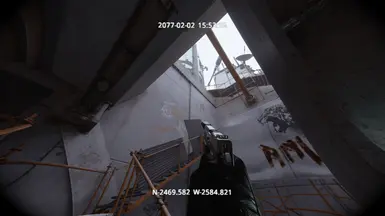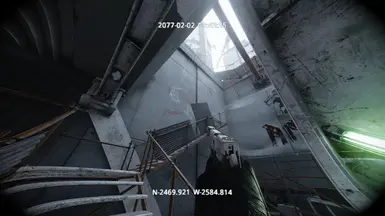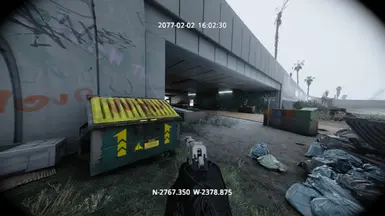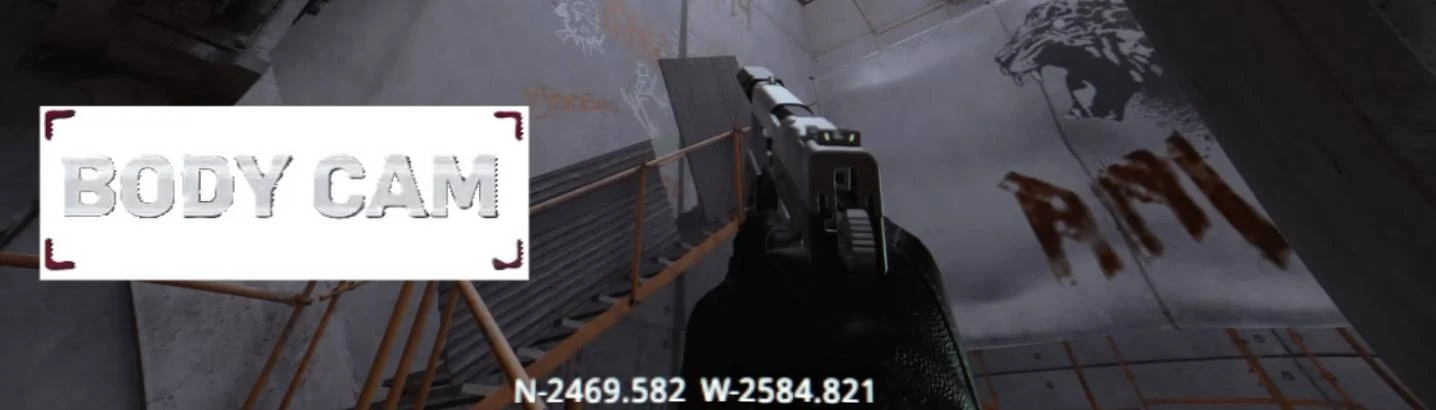
BODY CAM MOD - Reshade Preset by A7md_R34
-
Unique DLs--
-
Total DLs--
-
Total views--
-
Version1.2
- Download:
- Manual
Body-Cam camera & change colors in game to make it look Realistic
────────────────────────────────────────────
[ Credits ]
Got The Idea From <video>
────────────────────────────────────────────
[ Requirements ]
( Reshade )
( GITS FUJI )
( Nova Lut )
( Weathermancer - Weather Select Menu )
( Nova Cam Live HUD addon )
( Black Leather Gloves )
( Unlock Fov )
Optional
( Immersive First Person )
( Simple Flashlight )
────────────────────────────────────────────
[ IMPORTANT ]
1. NOVA LUT (Just the standard) Also: Please add ### to NOVA LUT.archive so the file will look like this "###NovaLUT.archive"
2. GITS 3.0 FUJI.
────────────────────────────────────────────
[ Recommended ]
1. to get the same thing you need to put the weather at "Heavy Cloulds" by using ( Weathermancer - Weather Select Menu )
2. and put the time between ( start from 3:30pm - end from 4:30pm ) for better colors
3. put the fov between 105 - 115 for best experience by using ( Unlock Fov )
4.if you want light brg* SELECT Curves, in Reshade Menu
5. put on RT and others put it on medium "if your pc can handle it"
────────────────────────────────────────────
[ How to install ]
1. Install Reshade into your game if you haven't already, you can download reshade from <HERE>
2. Install All effects by clicking on the "Uncheck all" and clicking on "Check all"
3. Download and unzip the preset into your game "Cyperpunk 2077" file, where isacle to put the file, Here >>>
"C:\SteamLibrary\steamapps\common\Cyberpunk 2077"
4. Launch the game and press "Home"on your keyboard to bring up the Reshade interface, and you can Skip Tutorial
5. Choose the preset in the upper bar on the interface then press "Select" and It will work with you safely.
────────────────────────────────────────────
[ Credits ]
Got The Idea From <video>
────────────────────────────────────────────
[ Requirements ]
( Reshade )
( GITS FUJI )
( Nova Lut )
( Weathermancer - Weather Select Menu )
( Nova Cam Live HUD addon )
( Black Leather Gloves )
( Unlock Fov )
Optional
( Immersive First Person )
( Simple Flashlight )
────────────────────────────────────────────
[ IMPORTANT ]
1. NOVA LUT (Just the standard) Also: Please add ### to NOVA LUT.archive so the file will look like this "###NovaLUT.archive"
2. GITS 3.0 FUJI.
────────────────────────────────────────────
[ Recommended ]
1. to get the same thing you need to put the weather at "Heavy Cloulds" by using ( Weathermancer - Weather Select Menu )
2. and put the time between ( start from 3:30pm - end from 4:30pm ) for better colors
3. put the fov between 105 - 115 for best experience by using ( Unlock Fov )
4.if you want light brg* SELECT Curves, in Reshade Menu
5. put on RT and others put it on medium "if your pc can handle it"
────────────────────────────────────────────
[ How to install ]
1. Install Reshade into your game if you haven't already, you can download reshade from <HERE>
2. Install All effects by clicking on the "Uncheck all" and clicking on "Check all"
3. Download and unzip the preset into your game "Cyperpunk 2077" file, where isacle to put the file, Here >>>
"C:\SteamLibrary\steamapps\common\Cyberpunk 2077"
4. Launch the game and press "Home"on your keyboard to bring up the Reshade interface, and you can Skip Tutorial
5. Choose the preset in the upper bar on the interface then press "Select" and It will work with you safely.