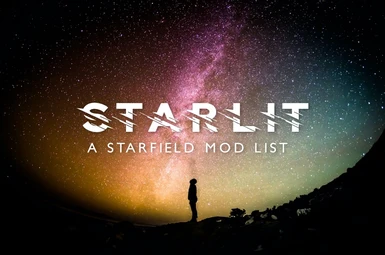About this mod
Because modding Bethesda games is more fun than playing them.
- Requirements
- Permissions and credits
- Changelogs

Version 026
Special Note: v026 is a pretty significant change for Starlit and should not be installed unless you're starting a new game. We're at the 6 month mark since Starfield was released and slowly starting to figure out what works and what doesn't. I've removed some of the mods that don't fit as well in Starlit, don't contribute a lot, or are otherwise addressed elsewhere. This wasn't my original plan, but after setting up my v026 test platform, I quickly ran into a known issue that prevents mods at the end of your load order from loading if you have too many. This is a pretty severe handicap where you could have well over 1000 mods and hundreds of plugins in Skyrim or Fallout 4. With Starfield, we're now just under 200 mods and 100 plugins. I can only hope release of official modding tools, whenever that is, will fix this or it's going to make long term sustainability near impossible.

What is It?
Starlit is a comprehensive list of mods designed for anyone who enjoys modding Bethesda games as much as playing them. Every week, each new and updated mod is carefully selected and evaluated in order to enhance the core gaming experience by prioritizing stability, consistency, and enjoyment, all while maintaining a heightened sense of realism and immersion.

How It's Different
The listed mods, files, and settings below represent my personal choices and while I do use all of these mods together for my own playthrough, it does not mean you have to. Read descriptions, explore other mods that catch your eye, and install the mods that align with your vision. I'm offering a suggested path, but I won't restrict you from deviating. Unlike some mod lists that enforce comprehensive installations, Starlit remains mostly optional, allowing you the freedom to install the mods that make the game your own.

What do You Need to Know?
I'm only human and I do make mistakes, a basic understanding of what you're doing can be helpful.
Starlit is designed to be used with Mod Organizer 2 and the Steam version of Starfield and has been thoroughly balanced and tested for Very Hard Difficulty. Lower difficulties will work, but you will find the game too easy.
You're almost always going to be fine installing mods in the middle of a play-through, though you may experience some unintended results. If this is your first time installing more than a few random mods, I recommend you wait and come back when you're ready to start a new game.
Guide to mod colors and notes:
Required: Something will break if you don't install this.
Recommended: Not quite required, but I've built Starlit around this mod.
New: New mod added this week.
Updated: Added in a previous version, but mod has been updated in the last week.
Cleaning: Mod needs to be cleaned in SF1Edit.
Any mod not marked as Required can be considered optional, but everything in this list is built to run together and matches my load order.
I try to be as responsive as I can to questions or comments, but the fastest and easiest way to reach me is on Discord.

Thank you to everyone that takes the time to look in here, leave a comment, or download a file. I appreciate you.


Skip this section and start with 'Getting Ready' unless you're upgrading from v025 to v026
Spoiler: ShowOnly follow this section if you were previously running all mods from v025 and/or know what you're doing. I know what a pain it is to scan a full mod list to find the few things that were updated, so I'm trying to provide this for your benefit, but make no promises I'm not missing something here or you didn't miss something previously.
Remove
Either uncheck the left window or right-click and remove.
New Game Plus separator - Leave the mods in the same order, but it's been 3 months of keeping that spoiler section. If you haven't heard of new game plus yet, I'm sorry, but just go play a little so you can understand better what mods on this list might change.
Video separator - Leave it if you want to keep the 8K 60 FPS Remastered FMVs video, but I didn't see enough difference to justify the large download.
Starfield - 8K 60 FPS Remastered FMVs
You do not have to uninstall all of these mods, I've left some room in the full mod list for you to install your own without running into the 'mods stop loading if you have too many' issue.
Baka Quit Game Fix - I'm sure I could count on one hand how many of you have used this.
Bugfix - Better Banglawala - Relying more on Community Patch
Crowd NPC eye Ambient occlusion Fix - Relying more on Community Patch
We Care A Lot(ownership fix) - Relying more on Community Patch
Easy Read Dark UI - All In One Suite[/url] - Most of it was overridden by other mods
Paper Books - I like the mod, but it feels out of place for books to actually be books and I have no idea why.
Random Star System Levels - Too hard for me to know any implications of running this
Improved NAT Lettering - Freed up for space really, I don't think it's noticeable unless you're looking for it.
Some Alternate Akila Sign Text - Investigating cause of FPS drops in and around Akila City
Andreja - Affinity Tweaks and Dialogue Fixes - Fixed in last Community Patch, unless you used the one that changed her affinity gains
Improved Engine Trail Glow - I never fly third person so I don't notice it
Royal Aliens - Bigger Better Creatures And Configurable Difficulty - Replaced by Royal Arena
Royal Terror - Better Faster Stronger Terrormorph Enemies - Replaced by Royal Arena
MOSS - More Outfits and Spacesuit Stuff Have you even noticed the NPCs wearing different clothing?
Linked Companion Spacesuit - Replaced by Smarter Spacesuit Auto-Hide
Hide Spacesuit in Breathable Areas - Replaced by Smarter Spacesuit Auto-Hide
Immersive Shell Casings - I don't think I've ever noticed a shell casing in the game
Another Glow Magazine Mod - Hopefully yellow and white magazines are easy to see without this
More Recognizable Names - Download if you need it, you can also search for Sara and Andjeja mods that do the same
Immersive Ship Systems Red Mile Fuelman - I don't think it's a problem with this mod, but I can't start a new game when running this along with certain other mods.
Some Random Patches - Royal Aliens and Headhunter - No longer needed
Some Random Patches - Royal Terror and Headhunter - No longer needed
Update
Overwrite or Replace when prompted.
Starfield Custom Ini v026 - Removed Quest Path Arrow Tweaks by handyrefuse, replaced by Scanner Closest Path Highlight Improvements in SFSE section
Starlit Patch - All v026 - Rewritten with new mods
Royal Weathers and Encounters - An Immersive Starfield Climate Overhaul v1.33
Royal Weathers and Encounters - An Immersive Starfield Climate Overhaul Vanilla Encounter Rates v2.0
60 FPS - Smooth UI v3.7
High-Vis Crosshair And Scope Replacement - Ultrawide Compatible v1.5.8
Some Random Patches - Loop Stabilization and Livelys Enhanced Skills v2024.02.25
General World Interactor v0.7.4




Spoiler: ShowThis section should be completed with Mod Organizer closed.
1. Close Mod Organizer if you still have it open.
2. Updated: Recommended: Starfield Custom Ini
File: Starfield Custom Ini v026
Description: Using my custom INI offers enhanced stability, personalization, and mod support, allowing for optimal performance and reducing dependency on external mods, ultimately ensuring a smoother and more adaptable gameplay experience.
Installation: Manual download from my Files page and copy\paste it to \YourModOrganizer2Directory\profiles\YourProfileName

3. Required: Kezyma's Root Builder for Mod Organizer
File: Root Builder 5.0.4
Description: Root Builder is a Mod Organizer 2 plugin that allows you to manage files in the base game folder through Mod Organizer, leaving your game folder in pristine, vanilla condition!
Note: Root Builder works for all Mod Organizer 2 games, not only Skyrim Special Edition
Installation:
1. Manual download and extract the rootbuilder folder to \YourModOrganizer2Directory\Plugins.
2. Inside the rootbuilder folder, confirm you have three subfolders, base, common, and plugin, along with __init__.py.

3. Launch Mod Organizer and confirm Root Builder is present by going to Tools -> Tool Plugins -> Root Builder (no need to run any of the options now)

4. Verify MO2 is recognizing your updated StarfieldCustom.ini file by selecting the Tools icon that looks like a puzzle, then INI Editor, then selecting the StarfieldCustom.ini tab. You should see an [Archive], [General], and [Display] section at the top of the file with more settings as you scroll down. Don't delete anything from the [Archive] or [General] sections, though you can add additional settings if your favorite mod requires them. All other sections should be marked. Credit given below for these settings, please go show those mod authors some love.

Credit for StarfieldCustom.ini settings to the following mods/authors
Make that Space Darker but not that much by AllenDeux
Fog Remover by Urania
Enhanced Blood Textures Starfield by dDefinder
Fullscran - Whole Screen Scanner Highlighting by Zaslohael
BlobSeer - Increased Resource Vein View Distance by Zaslohael
Hold to Boost by SpaceAdept
Better Surface Map by twsta
StarMap Enhanced Zoom by JustDannyIRL
Responsive Grabbing by Seb263
Life Icon for Planets on Starmap by JaeDL
5. Recommended: Follow the instructions to Install SF1 for Mod Organizer 2

Spoiler: Show1. Required: Follow the instructions to Install SFSE for MO2 and Kezyma's Root Builder.
2. Required: Address Library for SFSE Plugins
File: All in one - v7 (1.9.67.0) Address Library
Description: Contains a database to make SFSE DLL plugins version independent easily.
3. Required: Plugins.txt Enabler
File: SFPTE-1_2 (SFSE-1_8_86) v1.2 (Second Main File)
Description: Restores Plugins.txt functionality as in previous BGS games and does nothing more.
Note: Despite the name, this is compatible with Starfield v1.8.88.
4. Recommended: [url=https://www.nexusmods.com/starfield/mods/658] Baka Achievement Enabler (SFSE)
File: Baka Achievement Enabler v2.3.0
Description: Prevents achievements from being disabled with mods or when using the console.
5. Baka Disable My Games Folder
File: Baka Disable My Games Folder v2.2.0
Description: SFSE plugin that disables the Documents\My Games\Starfield\Data folder and moves the MOTD and Photo Mode file and folder paths to the game's root Data folder.
6. Baka Quick Full Saves
File: Baka Quick Full Saves v2.2.0
Description: SFSE plugin that turns Quick Saves into normal Saves.
Note: Skip this if you have Steam Cloud Saves turned on. It will fill up quickly if you save a lot.
7. Disk Cache Enabler
File: DiskCacheEnabler-SFSE v1.1.3 (Second Main File)
Description: This plugin makes Starfield use of the OS file cache, which leads to less disk access over time. Especially good for HDD. Less freezing, Less sound drop.
8. Holster Your Weapon in Handscanner
File: Holster Your Weapon in Handscanner v1.2
Description: Allows you to holster your weapon in Handscanner mode.
9. Larger Systems
File: LargerSystemsDLL v0.1
Description: This mod makes systems more spacious on the game map. It doesn't change actual distances.
10. Quick Lowered Weapons
File: Quick Lowered Weapons v1.4 (First Main File)
Description: Puts your equipped weapon into "lowered" state after finishing aiming in 3rd person (so more no long delay).
Note: The First Person version works and you can install and Merge it with the main file, but it really draws attention to the vanilla bug where laser sights point a different direction than the weapon when it's lowered
11. New: Scanner Closest Path Highlight Improvements
File: Scanner Closest Path Highlight Improvements v1.4
Description: New features and minor improvements for the Highlight Closest Path feature of the Handscanner (like Partial Path Highlighting, Aim Vector Restricted).
12. Sprint Stuttering Fix
File: Sprint Stuttering Fix v1.0.5 (First Main File)
Description: This mod fixes annoying twitching/stuttering when sprinting on uneven ground.
13. Stew - No Galaxy Map Rotation Reset
File: No Galaxy Map Rotation Reset v1.1
Description: SFSE plugin that prevents the galaxy map rotation recentering when you release the rotate button.
14. Stew - No Lockpick Activate
File: No Lockpick Activate v2.3
Description: SFSE plugin that stops locked containers bringing up the container menu after unlocking, allowing you to instantly use the loot menu instead.
Sanity Check:


*Unless you installed the Quick Lowered Weapons - Third Person mod, there were no esm's added during this section. Constellation.esm and OldMars.esm are both pre-order bonuses and may not appear in your load order. Priority starting number may vary slightly from yours depending on when this screenshot was taken.

Spoiler: Show1. Required: Starfield Community Patch
File: Community Patch v0.1.0
Description: A community-driven mod fixing bugs, errors and inconsistencies in Starfield.
Sanity Check:


*Priority or version numbers may vary slightly from yours depending on when this screenshot was taken.

Spoiler: Show1. Recommended: Starfield Performance Boost
File: All In One (For all) v1v3
Description: Modification intended to improve performance with no change in visual quality, works with DLSS and FSR.
Installation:
Download with Mod Manager, but choose manual install
Right click on the <data> folder and select 'Create directory...'
Name it Root
Click and drag the ORG-Settings folder, High.ini, Low.ini, Medium.ini, and Ultra.ini files inside the Root folder
Click OK when done

Important: Skip the rest of this section if you don't have at least 8GB of VRAM. It is definitely not such a big difference that you're missing out.
2. Landscape Textures Overhaul
File1: LTO_1.1_2K v1.1
File2: 2K Dirtpacked07 fix v1.1fix (Merge with main file when prompted)
Description: Replaces landscape/ground- and additionally some architectural/common textures to remade higher fidelity ones, while trying to match vanilla look.
3. SavrenX HD Crowd Optimized V2
File: SavrenX HD Crowd Optimized V2 (Second Main File)
Description: Make Crowd better without making fps heavy.
4. SavrenX HD NPC Optimized
File: SavrenX Starfield HD NPC v1.00
Description: If you feel the Table in the game is more detailed than the NPC, you need this mod.
5. SavrenX HD Crisp Flora V2.1
File: SavrenX Crisp Flora 2.1 v2.1
Description: Crisp Flora. Same size with Vanilla but different quality
6. SavrenX Stone
File: SavrenXStone v1
Description: Same size with vanilla with different quality.
7. SavrenX Cave
File: 1SavrenX Cave and Ice v1.00
File: 2SavrenX Cave Wetness v1.00 (Merge with SavrenX Cave when prompted)
Description: Pairs with SavrenX Stone to enhance ice textures.
Sanity Check:

* There were no esm's added during this section. Priority or version numbers may vary slightly from yours depending on when this screenshot was taken.

Spoiler: Show1. Updated: Recommended: 60 FPS - Smooth UI
File: 60 FPS - Smooth UI - TRIM v3.7 (Second Main File)
Description: Increases the UI files to 60 FPS, for a smoother and less jittery user interface and menus.
2. Recommended: StarUI Inventory - (StarUI Inventory v2.3.2)
File: StarUI Inventory v2.3
Description: Improves all inventory screens. Compact display style. More details in sortable columns. Item tag icons.
FOMOD Settings: Mod Organizer 2, No Colors, 60 FPS - Smooth and stable
Note: Make sure you choose No Colors in the FOMOD or your Interface will be half blue, half white
3. Recommended: StarUI HUD
File: StarUI HUD v1.2
Description: StarUI HUD gives you full control over most HUD widgets and provides an updated loot list and better item cards with DPS and V/W. Resize, move, recolour or disable most of the HUD widgets.
FOMOD Settings: Mod Organizer 2, Author's Choice (No Colors), 60 FPS - Smooth and stable
Note: Make sure you choose No Colors in the FOMOD or your Interface will be half gold, half white.
4. Recommended: StarUI Workbench
File: StarUI Workbench v1.1
Description: StarUI Workbench improves all workbenches with a more compact layout, more information, sortable columns, new data columns, custom layout, recolouring, dark mode, Quality-of-Life features and more!
FOMOD Settings: Mod Organizer 2, Hoarder Alternate, 60 FPS - Smooth and stable
5. Recommended: StarUI Outpost
File: StarUI Outpost v1.2
Description: Improves the outpost interface for PC. Add a comfortable build menu with separate lists for category, building and variation
FOMOD Settings: Mod Organizer 2, Author's Choice, 60 FPS - Smooth and stable
6. Recommended: StarUI Ship Builder
File: StarUI Ship Builder v1.2
Description: Improves the ship builder for usage on PC. Compact style, sort-able columns, filter panel, category list, variant list, vertical upgrade list and many more Quality-of-Life additions.
FOMOD Settings: Mod Organizer 2, 60 FPS - Smooth and stable
7. Compact Mission UI
File: Compact Mission UI v1.8
Description: Modifies the mission menu so more items can be seen at once. Increases viewable items by 50%.
FOMOD Settings: 60 FPS, Keep Vignette
8. Compact Crew Menu UI
File: Compact Crew Menu UI v1.8
Description: Modifies the crew menu so more items can be seen at once. Increases viewable items by 50%.
FOMOD Settings: 60 FPS, Keep Vignette
9. Undelayed Launching (Skip Intro Screens)
File: Undelayed Launching - Latest Version v1.1.2
Description: This allows you to skip all intro screens, removes the delay required before pressing a key, hides the Message of the Day on the main menu and enhances the interface to run at 60 frames per second.
Installation: Right click the Data folder and select 'Set as <data> directory'

click OK to install

10. Show XP on Loading Screens
File: Show XP on Loading Screens v1.1 (First Main File)
Description: Displays your current/next level XP on loading screens
11. Faster Favorite Menus
File: Faster Favorites Menu v1.8
Description: Speeds up the favorites menu animation and removes the flickering.
FOMOD Settings: 60 FPS
12. Show Power Names
File: ShowPowerNames v1.3 (Note: Says Starfield 1.9.51, but should work)
Description: Shows unlocked power names by default when opening the powers menu.
FOMOD Settings: 60 FPS, Hide
13. Show Star Names
File: Show Star Names v1.7 (Note: Says Starfield 1.9.51, but should work)
Description: Always show star names when on the galaxy map.
FOMOD Settings: 60 FPS, On By Default
14. Visible Skills Descriptions
File: VSD Visible Skill Descriptions - 60 FPS v1.2b (Third Main File)
Description: Allows the player to see locked skill descriptions without having to open their respective levelling trees. No more "Spend 4 more points in A to unlock B".
15. Better Dialogue Controls
File: Better Dialogue Controls v1.4.0
Description: Improves the dialogue menu controls by allowing you to select topics using the number keys, move through topics using the left and right arrow keys or mouse wheel, and confirm your selection using the space bar key.
Note: Open Better Dialogue Controls.ini and change line 20 to bDisableAutoPersuade = true
16. Enhanced Subtitles
File: Enhanced Subtitles - Latest Version v1.2.0
Description: Enhanced Subtitles is a Starfield mod that allows you to customize and improve your in-game subtitles for a better gaming experience.
Note: To match the StarUI font, open Enhanced Subtitles.ini and change line 72 to sFont = $NB_Grotesk_Semibold
17. First Person Messages
File: First Person Messages v1.3.1 (First Main File)
Description: Changes the notification messages in the top right corner to first-person POV and uses more natural language.
18. Scanner - Reworked
File: Scanner - Reworked v1.6 (60fps) v1.6 (Second Main File)
Description: The scanner has been reworked with smaller icons and a cleaner look.
19. No Legendary Pickup Notification - Remove Rare Epic Legendary Popup
File: Remove Popup - Keep Sound v1.1 (Second Optional File)
Description: Removes the additional rare/epic/legendary item card notification, which pops up when you pick up an rare/epic/legendary item.
20. Show Power Names on HUD
File: HUD Show Powre Name v1.5
Description: Shows the equipped power name on the HUD above the health bar.
21. Slightly Better Weapon Icons
File: SBWI_SBAI plus ATIL LD v3.3 (Fifth main file)
Description: Nothing special. Just slightly better icons for weapons.
Note: It won't look like the pictures, but will have the appropriate white outlined icons on the HUD.
22. What's That Quest
File: What's That Quest v2 (Main File)
Description: Adds the quest name to quest POI's, both on the starmap and in the scanner.
23. Updated: High-Vis Crosshair And Scope Replacement - Ultrawide Compatible
File: HiVisCrosshair AIO v1.5.8
Description: Scope reticles/crosshairs are now dual colors with red accents for higher visibility.
FOMOD Settings: MO2, your aspect ratio (16:9 is standard), Standard
24 Ship HUD Tweaks
File: Ship HUD Tweaks v1.9
Description: Adds a number of configurable tweaks to the Ship HUD. Ship Parts count, auto-repairing, repair icon threshold, true shield health, and mouse inertia.
FOMOD Settings: 60 FPS
25. Spaceship Circle 2001
File: Spaceship circle 2001 v1 (Second Main File)
Description: Only visual half circle scanner and hud ship circle.
26. New: See Distances in Light Years
File: See Distances in Light Years v1.0.1
Description: Tired of seeing interstellar distances measured in astronomical units? See them in light years instead.
27. New: Slightly Better Map Icons
File: SBMi vX Dual Fomod (Last Main File)
Description: Just slightly better map Icons.
FOMOD Settings: Mod Organizer 2
Note: Not exactly new, but returning to Starlit. Starfield did introduce a bug that causes some icons to show as a ?, but the rest of this is still better than vanilla.
Sanity Check:


* Priority or version numbers may vary slightly from yours depending on when this screenshot was taken.


Spoiler: Show1. SavrenX Hair
File: SavrenX Hair 1K(Vanilla) v1.00
Description: Restores hair texture and 3D depth of the diffuse so that hair is crisper and feels more separate in each strand.
Note: 1K is a little more detailed than 2K to compensate for the smaller size. If you decide to use 2K, set crowd to low to avoid too much of a performance impact.
2. Eyebrows Redone
File 1: Eyebrows Redone v1.0
Description: Eyebrows replacer.
3. Retina - Photorealistic Eyes Overhaul
File: RETINA - All in One Installer v1.2.1
Description: Replaces the eyes with real-life accurate, photorealistic eyes.
FOMOD Settings: Full Version, 1K Default (for up to 4K resolution), 1K Default (for up to 4K resolution), your choice for alternative colors
4. Pekoe Eyes and Lashes
File: Pekoe Lashes (Volume 1K) v2.0 (First Optional File)
Description: 1K eyelash textures with added volume for both female & male characters.
5. Peko's 2K Make up Texture
File 1: 2K Cheek Texture v1.1
File 2: 2K Complexion Texture v1.0 (Merge when prompted)
File 3: 2K Eyeliner Texture v1.0 (Merge when prompted)
File 4: 2K Eyeshadow Texture v1.0 (Merge when prompted)
Description: 2K make up texture.
6. HD 4K Beards
File: 2K Beards v1.0 (Optional Files)
Description: Upscales beards from 1k to 2k.
7. HD 4K Scars
File: 2K Scars v1.0 (Optional File)
Description: Upscales scar textures to 4k (2k version included).
Sanity Check:

* There were no esm's added during this section. Priority or version numbers may vary slightly from yours depending on when this screenshot was taken.

Spoiler: Show1. Updated: General World Interactor
File: General World Interactor v0.0.7.4
Description: Allows you to quick inventory companions, crew, & friends, quick loot books, lock doors, quick trade via hotkey.
2. New: NPC Height Variation Toolkit
File: NPC Height Variation Mod (FOMOD) v1.0.3 (Second Main File)
Description: A mod that realistically resizes all human NPCs in the game, plus tools for customizing character heights to suit one's preferences.
FOMOD Settings: Main plugin should be checked, uncheck everything else
3. Better NPCs
File: Better NPCs v1.4
Description: You're not the center of the world! Make NPCs act less like NPCs!
4. Scared of Shootings - NPCs react to shootings
File: Scared of Shootings - NPCs react to shootings v0.2.1
Description: Discharging firearms in settlements while not in combat causes NPCs to panic and is considered a crime.
5. Cleaning: Astral Lounge - Dancers Genders
File: Your Choice - Vanilla Style v1.2
Description: Lets you set the genders of all the dancers in the Astral Lounge to the same.
Cleaning: Clean AstralGenders.esm, instructions are here.
Sanity Check:


*Priority or version numbers may vary slightly from yours depending on when this screenshot was taken.


Spoiler: Show1. Visible Companion Affinity
File: Visible Companion Affinity v1.21
Description: Allows you to track and monitor your relationship with your companions in real time.
2. Cleaning: The Gang's All Here V2 - Multiple Companions and Crew
File: The Gang's All Here v2.4
Description: Allows you to have multiple companions and crew follow you and a control terminal to rule them all.
Cleaning: Clean TheGangsAllhere.esm, instructions are here.
3. New: Proper Companion Previews
File: Companion Previews-v1.3
Description: Allows you to see your companion rather than the player when equipping them with gear.
Note: Third times a charm I hope. This should be essential, but I haven't liked how it worked in the past. Hopefully 1.3 resolves that
4. Rosie Tannehill - An Actual Doctor
File: Rosie Tannehill - An Actual Doctor - v2.1 ESM v2.1 (Second Main File)
Description: This mod turns Dr. Rosie Tannehill into a functional Starfield doctor.
5. New: Vasco Reperked
File: Vasco Reperked v1.1
Description: Small changes to Vasco's perks and doesn't count him as a crew member.
6. Better Companion Gifts
File: Better Gifts v1.0
Description: All companions give the same gift items. Instead of getting leaves or whatever from Sarah, you'll get ammo, credits, or a digipick.
7. Rebel Sarah Outfit
File: Rebel Sarah Outfit Red and White v1.5 (Third Main File)
Description: Lore friendly texture replacement for Sarah's default outfit including her Constellation patch.
8. Better Outfit For Sam Coe
File: Better Outfit For Sam A v1.0 (First Main File)
Description: A less futuristic version of Sam's outfit. Replaces both male and female version of the outfit and the Adventurer Hat.
9. Better Outfit For Barrett
File: Better Outfit For Barrett - A v1.0(First Main File)
Description: A less futuristic version of Barrett's outfit in three different colors.
10. Better Outfits for Noel
File: Noel - C1 (dark brown) v1.1 (Fifth Main File)
Description: 8 different outfits to choose from for both male and female characters
11. Andreja's House Va'Ruun Style Outfit
File: Andreja's House Va'Ruun Style Outfit v1
Description: This mod replaces the vanilla colors of the Andreja Outfit to have a color House Va'ruun style.
Sanity Check:


*Priority or version numbers may vary slightly from yours depending on when this screenshot was taken.

Spoiler: Show1. Variable Contraband Prices - Contraband More Valuable in Locations with Scans
File: Variable Contraband Prices v0.1.2
Description: Contraband is more expensive in places that scan you.
2. Cleaning: Recommended: SSEO - Settled Systems Economy Overhaul
File: Economy Overhaul v2.0
Description: Complete rebalance of the in-game economy - both to give players bigger carrots to chase, AND to ground the player in a world where wealth doesn't come easy.
Cleaning: Clean SSEO.esm, instructions are here.
3. Cleaning: SSEO - Outpost Investor
File: Outpost Investor v2.0
Description: Completely reworks Outpost building into a proper endgame system to sit alongside shipbuilding.
Cleaning: Clean SSEOVol2.esm, instructions are here.
4. SSEO - Compatibility Patches
File: Variable Contraband Patch v1.0 (Last Main File)
Description: A few tweaks to some other mods on the nexus to better fit with the economy changes in SSEO.
Sanity Check:


*Priority or version numbers may vary slightly from yours depending on when this screenshot was taken.

Spoiler: Show1. Seeking out Stores - Navigate Using City Info Kiosks
File: Seeking out Stores v0.1.4
Description: Make city terminals in New Atlantis and Akila City useful.
2. More Mission Board Quests
File: more_missions_same_rewards v0.1 (Optional File)
Description: More quests (10x max at a time, 3-4x chance an extra quest will be available at a board) from boards at once.
Installation: Manual Download and install to MO2 (File -> Install Mod... or CTRL+M), rename if necessary
3. Leveled Mission Board Rewards
File: Leveled Mission Board Rewards v1.1
Description: Rewards from Mission Board quests are now leveled and scale with player level.
4. New: More Survey Missions
File: More Survey Missions v1.0.0
Description: Relaxes the weirdly strict requirements for the radiant survey missions, allowing for far more valid target planets.
5. Less Annoying Temples
File: Less Annoying Temples v1.2
Description: Autoskip going to Vlad, shortened puzzles, removes tutorial messages, new missions automatically.
6. NG Plus Fixes and Improvements - Softlock Fix And Variant Chance
File: NG Plus Fixes and Improvements v1.2
Description: Increased chance of variant universes in NG+.
Note: Your first NG+ will always be normal. Additional NG+ will have a chance at being a variant universe
[b]Sanity Check:


*Priority or version numbers may vary slightly from yours depending on when this screenshot was taken.

Spoiler: Show1. Real Water HD
File: Real Water HD v1.3
Description: New realistic HD textures for the water.
2. Cleaning: Reduced Gas Vents
File: Reduced Gas Vents v1.0
Description: Ever get tired of walking into gas hazards every 30 seconds? Ever wonder why every planet has them regardless of planet type?
Cleaning: Clean ReducedGasVents.esm, instructions are here.
Sanity Check:


*Priority or version numbers may vary slightly from yours depending on when this screenshot was taken.

Spoiler: Show1. Updated: Royal Weathers and Encounters - An Immersive Starfield Climate Overhaul
File 1: Royal Weathers v1.33
File 2: Royal Weathers - Textures v1.0 (Merge when prompted)
File 3: Vanilla Encounter Rates v2.0 (Sixth optional file) (Merge when prompted)
Description: Adds increased weather variety to all locations, along with improved transitions, increased weather change frequency, and many other small tweaks.
2. Real Flashlight
File 1: Real Flashlight Soft v1.2
File 2: Bigger Size Plugin v1.2 (Merge when prompted)
Description: Simple retexture of the flashlight gobo to remove banding artifacts and make it look like a real flashlight.
Sanity Check:


*Priority or version numbers may vary slightly from yours depending on when this screenshot was taken.

Spoiler: Show1. Starfield Billboards and Posters
File: Billboards and Posters v2.3
Description: Edited Billboard/poster advertisements on pretty much all of the planets.
2. Immersive New Atlantis City Map
File: Immersive New Atlantis City Map v1.1
Description: More realistic city map of New Atlantis, with points of interest.
3. Neon City Maps
File: Neon City Maps v1.1
Description: Maps of the whole of Neon City, with a map for Core, Ebbside Left, Ebbside Right, and Underbelly.
4. Improved Transit Signs for New Atlantis
File: Improved Transit Signs v1.1
Description: More detailed transit signs for New Atlantis.
5. Stellar Glass
File: Stellar Glass v1.0.0
Description: Custom glass textures to create a more realistic surface.
6. Clear Glass for NAT 2.0
File: Clear Glass for NAT v2.0
Description: Clear Glass for the New Atlantis Transit.
7. Artifact Retexture - Platinum Artifacts
File: Artifact Retexture - Platinum Artifacts v1.0
Description: This is a retexture of all the Artifacts, remade into platinum while keeping all of the markings.
Sanity Check:

* There were no esm's added during this section. Priority or version numbers may vary slightly from yours depending on when this screenshot was taken.

Spoiler: Show1. Actually Useful Cargo Habs (with Optional Relative Mass)
File: Actually Useful Cargo Habs with Relative Mass v4.0
Description: Makes all cargo and storage habs provide cargo values for your ship.
FOMOD Settings: MO2, 1x, 1
2. Flight Camera - larger FOV and more responsive ship camera
File: FlightCamera v1.0.0
Description: This modifies the ship flight camera to have a much greater FOV and be more responsive.
3. Ship Builder Retexture - Weapon Modules - Black
File: Ship Builder Retexture - Weapon Modules - Black v1.2
Description: This is a retexture and mesh edit to every single weapon module in the ship builder, including the commspike and jammers into black.
4. Ship Builder Retexture - Grav Drives and Reactors - Black
File: Ship Builder Retexture - GD React. and Rad. - BLK v1.1
Description: This is a retexture and mesh edit to grav drives, reactors, and radiators, made into black with trim that still works with the ship color system.
Sanity Check:


*Priority or version numbers may vary slightly from yours depending on when this screenshot was taken.

Spoiler: Show1. Recommended: PEAK - Enemy AI Module
File: 2. (BETA Trial) Peak Enemy AI v1.6
Description: Get ready for pulse-quickening battles, turbocharged by an enemy AI that redefines immersive combat.
FOMOD Settings: Vanilla, Vanilla Compass/Vanilla Stealth Bar
2. Stealth Overhaul
File: Stealth Overhaul v1.06
Description: Overhauls several aspects of stealth gameplay and NPC detection to be more forgiving without making it too easy.
3. Better Death Physics
File: Better Death Physics v1.2.1
Description: Applies more realistic physics to getting shot or exploded.
4. Doubled Enemy Numbers
File: More Enemies (Last Optional File)
Description: Adds about 50% more enemies in most abandoned, deserted, forgotten places.
5. New: Royal Early Access - Royal Extended Encounters And Story Missions
File: Royal Extended Encounters And Story Missions v1.4 (Third Main File)
Description: Adds new encounters to PoI and some aliens to caves and hand-tweaked some story missions for lore-accurate difficulty.
6. New: Recommended: Royal Arena - Leveled Enemies
File: Royal Arena v1.1
Description: All combat enemies in Starfield now have size scaling, increased variation, and level with the player.
7. Recommended: Headhunter - Locational Based Damage
File: Headhunter - Locational Based Damage v1.3.1
Description: Locational based damage modifiers for all creatures, critters, humans, and robots and race specific resistances.
Note: Of all the mods I've made, this one has the biggest effect on gameplay. I forget it's even there when playing, but couldn't go back to normal values.
Sanity Check:


*Priority or version numbers may vary slightly from yours depending on when this screenshot was taken.

Spoiler: Show1. Cleaning: Required: APOGEE - Starship Combat Overhaul
File: APOGEE - Starship Combat Overhaul v1.1
Description: An overhaul of ship combat performance in Starfield, APOGEE greatly increases the speed and intensity of space battles
Cleaning: Clean AshApogeeCombatOverhaul_Weapons.esm, instructions are here.
Note: This is not a strict requirement, but is absolutely required if you want to install the final patch instead of a bunch of small patches.
Sanity Check:


*Priority or version numbers may vary slightly from yours depending on when this screenshot was taken.

Spoiler: Show1. New: Smarter Spacesuit Auto-Hide
File: Option 1 - Standard v1.2.3
Description: Tweaks the conditions for when your spacesuit is automatically hidden, and better synchronizes your follower's suit behavior with your own.
2. Concept Art Inspired Pirate Gear
File: Concept Art Inspired Pirate Gear - FOMOD v1.0 (First Main File)
Description: A full retexture of all Pirate gear, Inspired by concept art.
FOMOD Settings: Yes, Yes, Yes, Yes
3. Immersive Pirate Gear - Redone
File 1: Immersive Pirate Gear - Redone v1.0
File 2: Unmarked Helmets v1.0 (Merge with main file when prompted)
Description: An immersive retexture of various pieces of Pirate gear, This is for users who think there's entirely too much red in some of the gear, but also don't want to lose ALL of the red.
4. Authority Apparel Wardrobe
File: Authority apparel wardrobe - FOMOD Installer v1.6
Description: Contains several apparel and uniforms replacers for various security and military factions (SysDef, NCPD, UCSEC, UCN, FSR)
FOMOD Settings: Mod Organizer 2, you can leave the default for everything else
5. UC Spacesuits Wardrobe (WIP)
File: All in One - UC Spacesuits Wardrobe v1.2
Description: A wide array of spacesuits for those siding with UC Faction or wanting to increase their space adventure immersion.
6. U.C. Colonial Marines
File: U.C. Colonial Marines v0.8
Description: United Colonies Colonial Marine Corps texture replacement for the Constellation assets, companions, and Vasco.
Installation: After installation, open the mod and go to the conflicts tab. Right-click glove_mat_color.dds and select 'Hide'

7. Neon Security Retexture and Helmet swap
File: Neon security v1.0
Description: Rugged and orange to show they mean business and want to be seen doing it.
8. The Ecliptic Vendetta - Ecliptic Concept Art Retexture
File: The Ecliptic Vendetta v2.0
Description: Retextures the Ecliptic mercenaries to use the darker but still shiny concept art that actually makes you look like a badass rather than like a loser.
9. Mantis Suit - Vigilante
File: Mantis Suit - Vigilante v1.3 (First Main File) or your choice
Description: New Mantis spacesuit.
Note: Ignore the warning on the description page that it conflicts with other textures, that was fixed in v1.3
10. New: UC Surplus Stores Expanded - Spacesuits and Uniforms
File: UC Surplus Expanded - Immersive v1.2
Description: UC Surplus stores now sell UC uniforms and all UC spacesuit variants (Marine, SysDef, UC Sec & Vanguard) at all armour types. Purchase Antixeno gear from the Red Devils HQ.
Sanity Check:


*Priority or version numbers may vary slightly from yours depending on when this screenshot was taken.

Spoiler: Show1. PLAGUE'S OPTICS REIMAGINED
File: POR - PLAGUE'S OPTICS REIMAGINED (FOMOD AIO) v2.0
Description: A remake or edit of nearly every reflex/holographic reticle in Starfield with an AIO FOMOD to customize how you want.
FOMOD Settings: MO2, Your choice, I just use HUNT for all
2. Clean Reflex Sight Lenses
File: Clean Reflex Sight Lenses - Alt v1.1 (Second Main File)
Description: Removes the tint, dirt, and glare from all reflex sights, making it easier to see your target.
3. Not A Toy Solstice Weapon Retexture
File: Not A Toy Solstice Weapon Retexture v1.0
Description: Full retexture for the Solstice pistol so it no longer looks like a childrens toy.
4. House Va'ruun HD Project
File: dp varuun AIO 1k loose v1 (Second Main File)
Description: This mod retextures the Ecliptic mercenaries to use the darker but still shiny concept art that actually makes you look like a badass rather than like a loser.
Note: This has been in my load order since v005, I don't know how or when it got removed here.
Sanity Check:

* There were no esm's added during this section. Priority or version numbers may vary slightly from yours depending on when this screenshot was taken.

Spoiler: Show1. Faster Workbenches
File: Faster Workbenches v1.0
Description: Makes entering and exiting workbenches faster by replacing the walking in/out animation with a quicker exit animation.
2. Faster Furniture Animations - Sitting - Workbenches - Cockpits
File: Faster Furniture Animations v1.0.1
Description: Some of the animations tied to using furniture are painfully slow. This comes with various speed multipliers for you to choose from.
FOMOD Settings: Mod Organizer 2, x1.25 (Realistic) (Any faster starts to look bad)
3. Faster Airlock and Hatch and Door Animations
File: Faster Airlock and Hatch Animations v1.1.1
Description: Entering and exiting certain buildings can be tiresome due to how slow their airlocks/hatches operate. This comes with various speed multipliers for you to choose from.
FOMOD Settings: Mod Organizer 2, x1.5 (Slightly Faster), x1.5 (Slightly Faster), x1.5 (Slightly Faster)
4. Faster Airlock and Hatch and Door Animations - Sound Fix
File: Faster Animations X1.5 Sound Fix v0.1.1 (Second Main File)
Description: Syncing audio with animations in Faster Airlock and Hatch and Door Animations.
5. Customizable Climbing Animation Speed (Ladder and Mantle) - Including Mantling Fix
File: Climbing Animation Speed v1.0.0
Description: Tweak how fast you can climb on ladders and other objects (mantle) to your preference.
FOMOD Settings: Mod Organizer 2, x1.25, x1.25 (Any faster starts to look bad)
6. Starfield Locomotion Innovation Mod - SLIM
File: SLIM v0.3.1
Description: Slide faster, jump cancel slide, removed slide to sneak transition, better third person leaning.
7. Stop Flailing While Falling
File: Stop Flailing While Falling v1.0
Description: tops the character from flailing their arms and legs around like a child after jumping in medium to high gravity.
Sanity Check:

* There were no esm's added during this section. Priority or version numbers may vary slightly from yours depending on when this screenshot was taken.

Spoiler: Show1. Neutral LUTs - No Color Filters
File: Neutral LUTs - No Color Filters v1.4
Description: Removes the color filters from the game, making the colors more uniformly neutral with deeper blacks.
2. EXE - Effect Textures Enhanced
File: EXE V0.7
Description: Every last visual effect in Starfield remade and improved.
3. Enhanced Blood Textures Starfield
File: Enhanced Blood Textures Starfield for Mod Manager v0.02 (First Main File)
Description: A blood mod.
FOMOD Settings: Enhanced Blood - Default, 2K
4. Bullet Hole Impact VERSION 3.0
File: blood Wound 3.0 Smaller version v3.0
Description: Adds things that look like bullet holes instead of red paint.
5. HD Scorch Marks
File: dp scorch marks 1k v1
Description: HD scorch marks for some energy weapons like the laser cutter.
Sanity Check:


* Priority or version numbers may vary slightly from yours depending on when this screenshot was taken.

Spoiler: Show1. Recommended: SF Civis Experience Gained Gradually Increased
File: SF Civis Experience Gained Gradually Increased v1.0
Description: +2% XP gain at level 2, +3% XP gain at level 3, ... + 49% XP gain at level 49, +50% XP gain at level 50. Alternative combinations also possible.
2. Cleaning: Recommended: Lively's Enhanced Skills
File: Lively's Enhanced Skills v2.1
Description: Skills are cool. Cool skills are cooler. Bug-free skills are the coolest. Let's do all of that.
FOMOD Settings: Mod Organizer 2 (Default), Lively's Choice (Default)
Cleaning: Clean Livelys Enhanced Skills.esm, instructions are here.
3. Chameleon Improved - CI
File: Chameleon Improved v1.3
Description: Alters the 3 forms of invisiblity (Chameleon, Concealment and Void Form) to allow you to see when aiming down sights.
Sanity Check:


* Priority or version numbers may vary slightly from yours depending on when this screenshot was taken.

Spoiler: Show1. Craftable Weapon Skins - CWS
File 1: Craftable Weapon Skins v1.2
File 2: Craftable Weapon Skins - Generic Names v1.2 (Optional File) - Merge with main file when prompted
File 3: Craftable Weapon Skins - Quests v1.2 (Optional File) - Merge with main file when prompted.
Description: Enables the ability to craft all weapon skins, including normally unobtainable ones, and fixes a number of issues with the skins as well.
2. Ship Builder Categories
File: Ship Builder Categories v1.5.0
Description: Adds categories to the Ship Builder for use by other mods.
Note: This file is required for TN's Space Mining and Salvage in the Looting and Collectibles section
Sanity Check:


* Priority or version numbers may vary slightly from yours depending on when this screenshot was taken. 

Spoiler: Show1. Plated Not Crated
File: Plated Not Crated (Creaturewurst nightmare) vMeatloaf.9000
Description: Removes all the gross Tupperware that surrounds your delicious food, making it more aesthetically pleasing and yummy.
2. Show Me Those Chunks
File: Show Me Those Chunks v1.0.0
Description: Gives packaged Chunks see-through packaging.
Sanity Check:

* There were no esm's added during this section. Priority or version numbers may vary slightly from yours depending on when this screenshot was taken.

Spoiler: Show1. Venworks Core Utilities
File: VenpiCore v1.0.17
Description: Core Utility Library all VenpiTheGamer's mods will share vs copying identical PEX scripts around.
Note: Only needed if you install Cora Wants All the Books in step 3. This was previously Venpi's Core Utilities, MO2 will recognize the previous version, overwrite when prompted
2. Books Revamped
File: Books Revamped 1.1.5
Description: Replaces all those excerpts with actual stories and adds new books to collect.
3. Cora Wants All the Books
File: CoraCanRead v1.0.17
Description: Cora after a short dialog quest will take books from you and give you gifts in return.
Note: Requires Venpi's Core Utilities and Books Revamped.
4. Loot Revamped
File: Loot Revamped v1.0.6 (Miscellaneous Files)
Description: Eliminate useless clutter and ensure that every item matters .
Note: Not exactly new to Startlit, but I had removed it for v019. Do not use the newer version. I don't even remember what I broke there.
FOMOD Settings: Mod Organizer 2, Loot Revamped, Plushies
5. Cleaning: TN'S Space Mining and Salvage
File: TN's Space Mining and Salvage v1.2
Description: Adds a small gameplay loop into the game that makes it worthwhile to go out and blast through asteroids and floating space debris for raw materials and manufactured parts.
Note: Also not completely new to Starlit, but it's been out of the last few versions until I was finally able to fully test it.
Cleaning: Clean TNSpaceMining.esm, instructions are here.
6. Visible Magazines
File: Yellow Edges Magazines v1.0
Description: Re-textured Magazines for better Visibility.
7. Better Visible Valuables
File: Better Visible Valuables (White) v0.1
Description: Make valuable items stand out more so you won't overlook them (as much).
8. Better Visible Resources
File: Better Visible Resources v0.1
Description: Make materials/resources stand out more with bright colors so they stand out more.
9. More Visible Dataslates
File: More Visible Dataslates v0.1
Description: Make Dataslates stand out more by making them bright green.
Sanity Check:


* Priority or version numbers may vary slightly from yours depending on when this screenshot was taken.

Spoiler: Show1. Desolation - POI Overhaul
File: Desolation v1.2.1
Description: Overhauls how POIs are selected, to create a more realistic world.
2. New: PoI Faction Diversity
File: PoI Faction Diversity v1.3
Description: Increases the diversity of randomly-generated points of interest by adding five lore-friendly factions to the pool of potential hostiles.
3. New: PoI Faction Diversity - New Hostile Factions
File: New Hostile Factions 0.3
Description: Expands PoI Faction Diversity by adding six new, mechanically distinct, non-canonical but lore friendly factions to encounter.
4. Human Activity on Earth - Man-made Points of Interest
File: Human Activity on Earth v0.1.3
Description: It is much easier for humans left on earth to put on a spacesuit or build a hab on Earth than for them to travel to and live on Titan.
5. Real Accurate Moon
File: RealMoon v1.0
Description: This makes Luna somewhere completely unique and special to visit. Only thing you'll need left is an Apollo lander!
6. Real Accurate Titan
File: Real Titan v1.0
Description: Changes Titan from that boring old copy pasted frozen biome to a completely unique biome based off of real surface photographs!
7. Royal Ashta - Akila Belongs to the Ashta
File: Royal Akila v1.5
Description: Akila predators now spawns in two variants: the regular Ashta and a larger, more powerful variant based on the quest "Alpha Ashta".
8. Concept Art Akila
File: Concept Art Akila v1.0
Description: Modifies Akila's Savanna biome to look a bit more like the 2021 concept art.
9. Royal Weathers and Encounters - An Immersive Starfield Climate Overhaul
File: Concept Art Akila Enhancer v1.0
Description: While the default mod plays nicely with Concept Art Akila, this enhancer enables snowy weathers for the new mountainous location of Akila City.
Installation: Rename when installing so you don't accidentally merge or overwrite the main Royal Weathers mod.
Sanity Check:


* Priority or version numbers may vary slightly from yours depending on when this screenshot was taken.

Spoiler: Show1. Interstellar Auralis - Audio Overhaul
File: Interstellar Auralis - Audio Overhaul v0.1.5
Description: Immerse yourself in epic space battles with better sounds, explosive thrills, and more engaging audio.
FOMOD Settings: Mod Organizer 2, check all sounds on the second page
2. Library of Mute
File: Scanner Highlight Muter v1 (It's alphabetical by default, so near the bottom. It's fine if you want to grab any others here)
Description: Silences the noise when you mouse over a scannable object. Super helpful if you're using headphones
3. Spoken Hazard Alerts
File: Spoken Hazard Alertrs 1.01
Description: This voiced mod will alert you when an environmental hazard is near.
FOMOD Settings: Mod Organizer 2, Hazard Alert
4. Weapons Reverb Fix
File: Full Reverb Overhaul v1.4
Description: Now adds atmospheric conditions for NPC and player exterior reverb, adds reverb to ALL NPC weapons, adds reverb to NPC and player weapons that did not typically have it.
Sanity Check:


* Priority or version numbers may vary slightly from yours depending on when this screenshot was taken.

Spoiler: ShowThe Immersion section will always remain completely optional and includes mods that enhance realism and depth. These mods might be tedious for some players, but I like getting lost in my games. You decide what is best for you, insteall all, some, or none of these.
1. Cleaning: Functional Ship Infirmaries
File: Functional Informaries 2.0 v2.0
Description: Lets you heal conditions, afflictions, and health by entering an infirmary bed if you have a crew member with the medical perk onboard.
Cleaning: Clean Infirmary.esm, instructions are here.
2. No Vendor Resources
File: No Vendor Resources v1.0
Description: Removes crafting resources from vendor lists for immersion, realism, difficulty.
3. Recommended: More Challenging Research Requirements
File: MoreChallengingResearch 1.1 v1.1
Description: Changes and increases the requirements of materials needed to research projects for all research plans.
4. Recommended: Lively's Enhanced Skills - Restore Requirements
File: Lively's Enhanced Skills - Restore Requirements v1.0
Description: Restore vanilla challenge requirements to Lively's Enhanced Skills.
5. Recommended: Affinity Reworked
File: Affinity Reworked v1.0
Description: Adjusts the impacts your actions have on your companions in order to slow down affinity progression.
6. No Distant Map Markers
File: Main File v1.0
Description: Map markers on the surface map don't appear until after you visit a location now.
Note: Originally you could see minor POI's you haven't visited if you open the map in case you're really lost, but now you don't even have that option. If you hate planet exploration, this probably is not for you. Doesn't effect quest targets at least.
7. Loop Stabilization - Grav Drive Cooldown
File: Loop Stabilization - Grav Drive Cooldown v0.2a
Description: Adds a basic grav drive cooldown mechanic. Because tearing a hole in the fabric of space and time in order to achieve instant travel is energy-intensive.
8. More Dramatic Grav Jumps
File: More Dramatic Grav Jumps v1.4 (First Main File)
Description: Changes grav jump animations. Now they play longer and with more dramatic views.
FOMOD Settings: Vanilla Enhanced
9. More Immersive Landings and Takeoffs
File: More Immersive Landings and Takeoffs v1.4 (First Main File)
Description: Makes landings and takeoffs sequences a little more immersive.
FOMOD Settings: Vanilla Enhanced (30% Slower Speed)
10. More Visualized Docking
File: More Visualized Docking v1.3 (Second Main File)
Description: Makes docking and undocking sequences/cutscenes a little more visualized.
FOMOD Settings: Vanilla Enhanced, Vanilla Enhanced
11. Recommended: Ships Need Gas and other immersive ship systems
File: Immersive Ship Systems v2.3
Description: Re-adds in the Helium 3 requirement, turns on refueling at ship services and adds in a optional ship repair system, dynamic trade, and crew payment system.
Installation: Double-click Ships Need Gas and Other Immersive Systems after installation and go to the Optional ESPs tab. Highly ISSWUAPatch.esm and click the left arrow to move it into the Optional ESPs section. This will prevent the patch (for Ship Weapons Use Ammo that we aren't using) from loading.

12. Some Random Patches
File: SSEO and Ships Need Gas v2024.01.09
Description: Items from Ships Need Gas with SSEO prices. Also compatible with SSEO VOL 2 Outpost Investor (but not required).
Note: Skip this if you didn't install both SSEO and Ships Need Gas. Rename the mod when installing so you can keep it separate from any other patches on this page. This is in the immersion section instead of compatibility patches as some may choose to skip those files. You will need this in addition to the 'All' patch or individual compatibility patches below.
13. Some Random Patches
File: Loop Stabilization and APOGEE v2024.01.09
Description: SSEO Commerce skill and vendor credits. Livelys piloting and medical skills with SSEO prices.
Note: Skip this if you aren't installing at least Loop Stabilization and APOGEE - Starship Combat Overhaul. Rename the mod when installing so you can keep it separate from any other patches on this page. This is in the immersion section instead of compatibility patches as some may choose to skip those files. You will need this in addition to the 'All' patch or individual compatibility patches below.
14. Some Random Patches
File: Loop Stabilization and Livelys Enhanced Skills v2024.02.25
Description: SSEO Commerce skill and vendor credits. Livelys piloting and medical skills with SSEO prices.
Note: Skip this if you aren't installing at least Loop Stabilization and Livelys Enhanced Skills. Rename the mod when installing so you can keep it separate from any other patches on this page. This is in the immersion section instead of compatibility patches as some may choose to skip those files. You will need this in addition to the 'All' patch or individual compatibility patches below.
Sanity Check:


* Priority or version numbers may vary slightly from yours depending on when this screenshot was taken.

Spoiler: ShowIf you've installed the entire mod list to this point, skip this section, a final patch is provided in the next section. If you've only installed some of the mods, a variety of patches are provided here. If you do install from here, these patches should go at the end of your Plugins load order in the right panel.
1. Some Random Patches
File: SSEO and Starfield Community Patch v2024.01.09
Description: Item descriptions from the Community Patch with SSEO pricing, corrected Benzene formula.
Note: Skip this if you aren't installing at least SSEO and the Starfield Community Patch. Rename the mod when installing so you can keep it separate from any other patches on this page.
2. Some Random Patches
File: SSEO and APOGEE Starship Combat Overhaul v2024.01.07
Description: APOGEE ship part and weapon changes with SSEO prices, includes Community Patch (not required) fixes.
Note: Skip this if you aren't installing at SSEO and APOGEE. Rename the mod when installing so you can keep it separate from any other patches on this page.
3. Some Random Patches
File: SSEO and Lively's Enhanced Skills v2024.02.25
Description: SSEO Commerce skill and vendor credits. Livelys piloting and medical skills with SSEO prices.
Note: Skip this if you aren't installing at least SSEO and Lively's Enhanced Skills. Rename the mod when installing so you can keep it separate from any other patches on this page.
Sanity Check:


* Priority or version numbers may vary slightly from yours depending on when this screenshot was taken.

Spoiler: ShowThis section contains a few final things to wrap up the mod list. Even if you've skipped some files, I do recommend you install these. There aren't any major changes, and your game will be fine without them, but they do help fix a few conflicts and add some quality of life changes.
1. Starlit Interface
File: Starlit Interface v023
Description: Custom configuration files with recommended settings for all StarUI mods and Better Dialogue Controls
2. Recommended: Starlit Game Settings
File: Starlit Game Settings v018
Description: They're the same ones that have been in the All In One file forever. I try to only include very minor QoL mods here. Don't consider it a "must have" patch. Decide if you want these changes or not.
Installation: Rename the mod when installing so you can keep it separate from any other patches on this page.
fXPDeathRewardHealthThreshold: You only need to get 1% of enemy damage to get the kill XP instead of 25%
fMagicGuideUpdateFrequency: Keeps the scanner path from disappearing
fMinesDelayMin: Mines won't blow up in your face if it's tripped right after you throw it
iHandScannerPlantsCountBase: Scan 4 plants instead of 8 to get 100% coverage
iHandScannerAnimalCountBase: Scan 4 animals instead of 8 to get 100% coverage
iDeathDropWeaponChance: Keeps enemies from dropping weapon on death (stays in inventory), avoid save bloat for weapons that don't despawn
Companion_Andreja: Switches her default animation to be less masculine
Carries forward a few non-interfering changes from the Community Patch that don't need their own separate patch
3. Updated: Recommended: Starlit Patch - All
File: Starlit Patch - All v026
Description: Highly recommend compatibility patch for everything in the mod list. The only hard requirement is APOGEE Starship Combat Overhaul, but also fixes a few issues and conflicts between Royal Arena, Royal Encounters, Lively's Enhanced Skills, Real Titan, Royal Aliens, Royal Terror, Settle Systems Economy Overhaul, Random NPC Heights, and Starfield Community Patch. You can still install it if you aren't running those other ones.
Sanity Check:


* Priority or version numbers may vary slightly from yours depending on when this screenshot was taken.

Spoiler: Show1. Enable individual plugins in the right panel by checking the boxes if you need to.
2. If your video card only has 8GB of RAM and you are experiencing severe FPS drops, first disable everything in the Base Graphics section, second try not to run higher than medium settings, if that still doesn't work, disable Fullscreen Optimizations:
1-Open Starfield directory
2-Right click on Starfield.exe
3-Click Properties
4-Click Compatibility
5-Enable Disable fullscreen optimisations check-box
6-Restart PC
3. Launch the game by running SFSE from Mod Organizer. Both normal and survival versions of Starlit have been thoroughly tested and work best in Very Hard difficulty. Especially if using Headhunter for the first time, it's not going to play like the Very Hard difficulty you're used to.
4. See you next week. Go play!