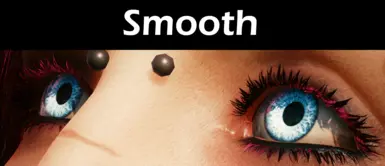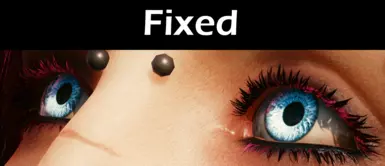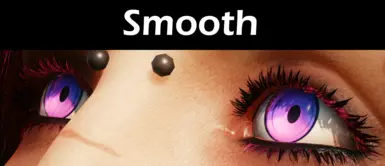Eye Depth (Normals) Fix
The problem
There's a texture in V's eyes that in theory is supposed to give them depth, problem is that it goes unused because the morphtarget (what makes the eyes move around and adapt with the different options) has one by default that overrides it, and this texture is flat.
Prev version:
NEW V2
So after some unrelated but related research (teeth if you are curious(both this and that are morphtargets)), thanks to NoraLee (bless your heart) we've found an actual proper solution and now the flat normal won't override any texture used for the eyes, those being the vanilla ones, or the ones people may have created for their unique eyes, woohoo!
Delete the prev file if you wanna use this new version <3
I'm still offering the prev version in Old versions in case you DO want to override those normals (I personally think the vanilla creases on my anime eyes are neat) - however do not use this version and the new one together as they'll override each other.
- Prev Update -
I've noticed that when eye mods include the normals in their main file, they don't overwrite the one included in the main file of this mod (vanilla creases).
Separate overwrite files DO work.
A different main file is now offered with NO vanilla texture included, so if an eye mod does have it, it'll use it, and if it doesn't it's up to the user to install one from the optional ones offered here manually.
- Installation -
Drag the files to *:\Cyberpunk 2077\
Vortex-compatible
To uninstall, simply erase the mod from the folder or move it somewhere else for safekeeping.
Thanks to NoraLee for asking about this specific issue which brought it back to my attention after I noticed it a couple of years ago while working on eyes, which made me look into it deeper for an actual solution! And halkuonn for the initial testing!
The problem
There's a texture in V's eyes that in theory is supposed to give them depth, problem is that it goes unused because the morphtarget (what makes the eyes move around and adapt with the different options) has one by default that overrides it, and this texture is flat.
Prev version:
Spoiler:
The Solution
I've custom pathed the morphtarget texture so it loads the actual texture it's supposed to (vanilla creases), however so people can take advantage of this, I've provided the path to replace the texture in (look in For eye mod makers), so modders can just add it to their eye mods if they want. Keep in mind that this is global, which means it'll get applied over every eye option (but mlsetups, like the vanilla cyber eyes).
Keep in mind the normals are those of the vanilla eye textures, so they match perfectly.
Since it's the morphtarget I'm messing with, every eye mod that doesn't edit it is compatible (like Unique eyes or my Eyelashes and colors mods)
Heterochromia would need a patch as it does work with morphtargets, and therefore uses the default (flat).
Optionals
There's three optional files offered, in case you want to override the vanilla one provided in the main file or override the one other people may include in their eye mods (maybe modder offered smooth, but you do like the creases, for example)
For eye mod makers
The following path is the one you have to use for your eye normal texture
Remember:
This is global, which means it'll get applied over every eye option - but mlsetup (for some reason)
If you decide to make geometric eyes and make normals specific for one of them, if you make other different shapes, the normals won't match, so be mindful if you wanna take advantage of the depth or just don't wanna bother with it and use the flat option instead.
If you take advantage of this, please make this mod a requirement so users can easily check which mods are compatible <3
"But what about the normals that were in the files of the Unique eyes mod while I worked on them?"
Useless, they don't take any effect at all, unfortunately.
In Misc files I've included the texture for Flat, Vanilla and Smooth, in case you wanna use any of them in your own eye mods.
For the blue eyes I used the Neon blue option of the Custom eye colors mod for easier showcase
The eyes used for the anime style ones are from my 2343 Eye set
Show
The Solution
I've custom pathed the morphtarget texture so it loads the actual texture it's supposed to (vanilla creases), however so people can take advantage of this, I've provided the path to replace the texture in (look in For eye mod makers), so modders can just add it to their eye mods if they want. Keep in mind that this is global, which means it'll get applied over every eye option (but mlsetups, like the vanilla cyber eyes).
Keep in mind the normals are those of the vanilla eye textures, so they match perfectly.
Since it's the morphtarget I'm messing with, every eye mod that doesn't edit it is compatible (like Unique eyes or my Eyelashes and colors mods)
Heterochromia would need a patch as it does work with morphtargets, and therefore uses the default (flat).
Optionals
There's three optional files offered, in case you want to override the vanilla one provided in the main file or override the one other people may include in their eye mods (maybe modder offered smooth, but you do like the creases, for example)
For eye mod makers
The following path is the one you have to use for your eye normal texture
eyenormals\normal.xbm
No base\ or anything, just that, simple and clean.Remember:
This is global, which means it'll get applied over every eye option - but mlsetup (for some reason)
If you decide to make geometric eyes and make normals specific for one of them, if you make other different shapes, the normals won't match, so be mindful if you wanna take advantage of the depth or just don't wanna bother with it and use the flat option instead.
If you take advantage of this, please make this mod a requirement so users can easily check which mods are compatible <3
"But what about the normals that were in the files of the Unique eyes mod while I worked on them?"
Useless, they don't take any effect at all, unfortunately.
In Misc files I've included the texture for Flat, Vanilla and Smooth, in case you wanna use any of them in your own eye mods.
For the blue eyes I used the Neon blue option of the Custom eye colors mod for easier showcase
The eyes used for the anime style ones are from my 2343 Eye set
NEW V2
So after some unrelated but related research (teeth if you are curious(both this and that are morphtargets)), thanks to NoraLee (bless your heart) we've found an actual proper solution and now the flat normal won't override any texture used for the eyes, those being the vanilla ones, or the ones people may have created for their unique eyes, woohoo!
Delete the prev file if you wanna use this new version <3
I'm still offering the prev version in Old versions in case you DO want to override those normals (I personally think the vanilla creases on my anime eyes are neat) - however do not use this version and the new one together as they'll override each other.
- Prev Update -
I've noticed that when eye mods include the normals in their main file, they don't overwrite the one included in the main file of this mod (vanilla creases).
Separate overwrite files DO work.
A different main file is now offered with NO vanilla texture included, so if an eye mod does have it, it'll use it, and if it doesn't it's up to the user to install one from the optional ones offered here manually.
- Installation -
Drag the files to *:\Cyberpunk 2077\
Vortex-compatible
To uninstall, simply erase the mod from the folder or move it somewhere else for safekeeping.
Thanks to NoraLee for asking about this specific issue which brought it back to my attention after I noticed it a couple of years ago while working on eyes, which made me look into it deeper for an actual solution! And halkuonn for the initial testing!